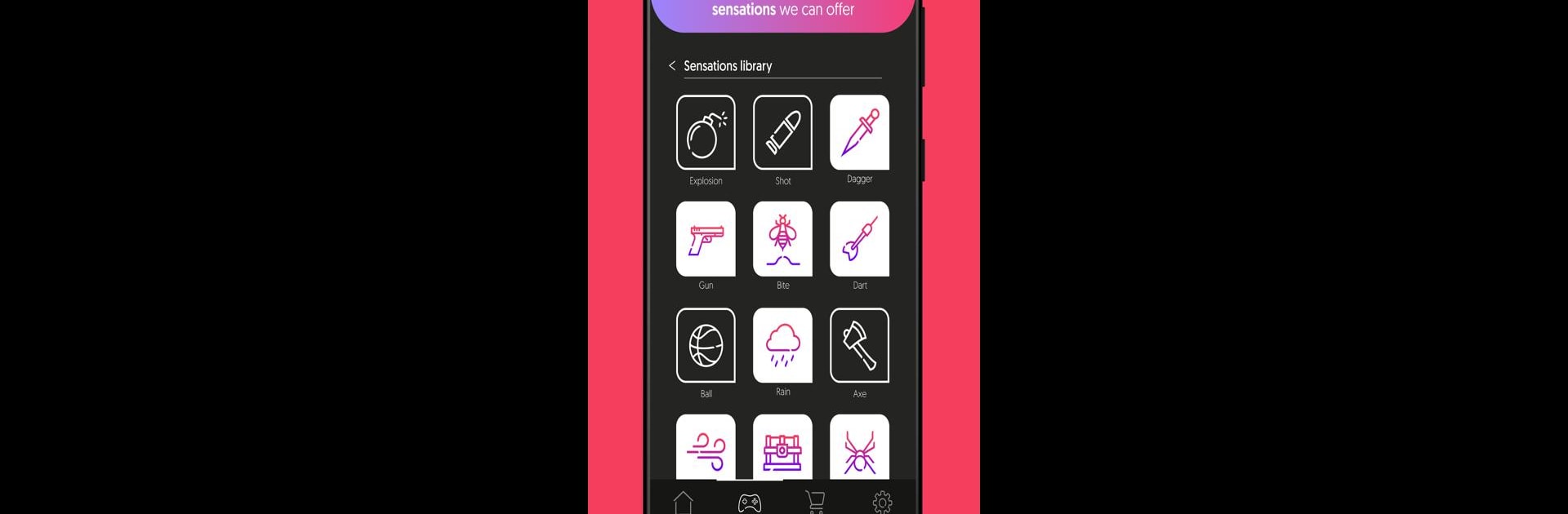Why limit yourself to your small screen on the phone? Run My OWO, an app by OWO | Official, best experienced on your PC or Mac with BlueStacks, the world’s #1 Android emulator.
About the App
Ever wondered what it’d be like to actually feel the action in your favorite games? With My OWO, you get to add a whole new layer to your gameplay—one that goes beyond just seeing and hearing. This app works with the OWO Skin and OWO Device, creating a totally immersive experience where you can actually sense a wide variety of real-time sensations as you play. Expect a more personal, interactive adventure, whether you’re gaming solo or in multiplayer, online or offline.
App Features
-
Real Sensations as You Play
Forget just watching the action—My OWO lets you feel over 30 unique sensations in real time, connecting the OWO Device seamlessly with your game. Talk about stepping into the world! -
Works Across All Your Devices
No need to pick a favorite platform. With My OWO, you can hop between mobile, tablet, PC, console, or even VR—your experience goes wherever you want to play. -
Custom Sensation Calibration
Got a personal preference for how things should feel? The app’s calibration lets you fine-tune every sensation just the way you like it, right down to individual muscle groups. You can adjust intensity, tweak specific feedback, and switch things up anytime. -
Quick Setup
Don’t worry about a complex installation. Getting things up and running is a breeze, often taking less than five minutes to get that initial calibration dialed in. -
Personalized Profiles, Cloud Storage
Your customized settings are saved to the cloud, so you can access or change them whenever you like. Handy if you share a device or bounce between games. -
Total Immersion for All Gamers
Whether you’re flying solo or hanging out with friends online, My OWO brings a more tactile connection to your avatar, letting you react and interact in ways you never have before. -
Smooth Integration with Compatible Games
The app keeps you linked up with games that support OWO sensations, updating calibration on the fly and keeping things responsive.
Want a more interactive experience on your favorite titles? Try running My OWO alongside your go-to games—even on PC through BlueStacks—for a cool, fresh way to play.
Eager to take your app experience to the next level? Start right away by downloading BlueStacks on your PC or Mac.