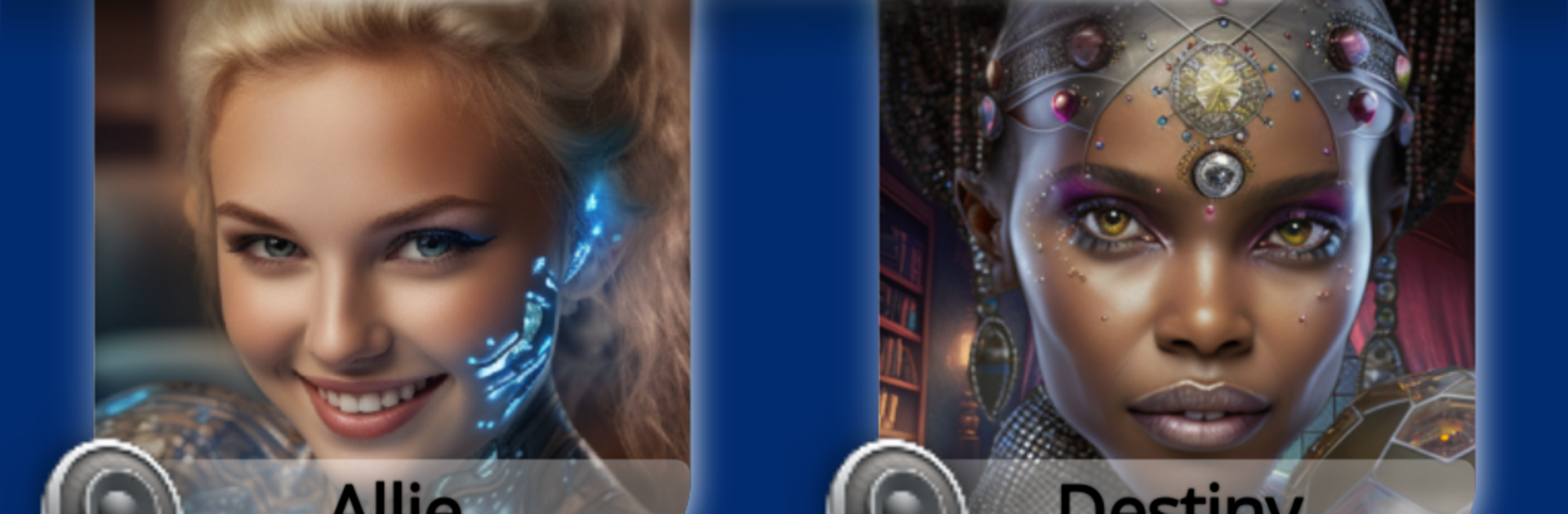Upgrade your experience. Try Personal AIs – AI Chat, the fantastic Entertainment app from BotBrain, from the comfort of your laptop, PC, or Mac, only on BlueStacks.
Personal AIs – AI Chat feels like a little city of characters waiting to talk, each with their own voice and attitude. It is not one chatbot trying to be everything. Users pick a persona and the conversation shifts right away, with real time AI voices that sound surprisingly natural. There is Allie for everyday support, Ms. Katie if someone wants a teacher vibe, Destiny the psychic for fortune talk, and Hope who aims for calm therapist style chats. Eli covers faith questions, Andre talks cars like a friendly mechanic, and Bridget tells travel stories and language tips. There is even Lilly, a chatty 4-year-old, which is oddly wholesome, then Annie for plants, Max for gaming chatter, Mario for recipes, Justin the lawyer for general legal pointers, and Zomborg the zombie cyborg because why not.
What stands out is how fast it is to switch between personalities and how different they actually feel. The modding tools let users tweak details to shape the tone, so a character can be more serious or more playful without much fuss. On PC with BlueStacks, the bigger screen and a real keyboard make long chats easier, and the voices come through speakers clearly, which helps the whole illusion. It works well for a quick mood lift, quick advice, or just letting a quirky AI tell a story while the user types away. There is a mix of useful and silly here that keeps it from feeling like homework.
Ready to experience Personal AIs – AI Chat on a bigger screen, in all its glory? Download BlueStacks now.