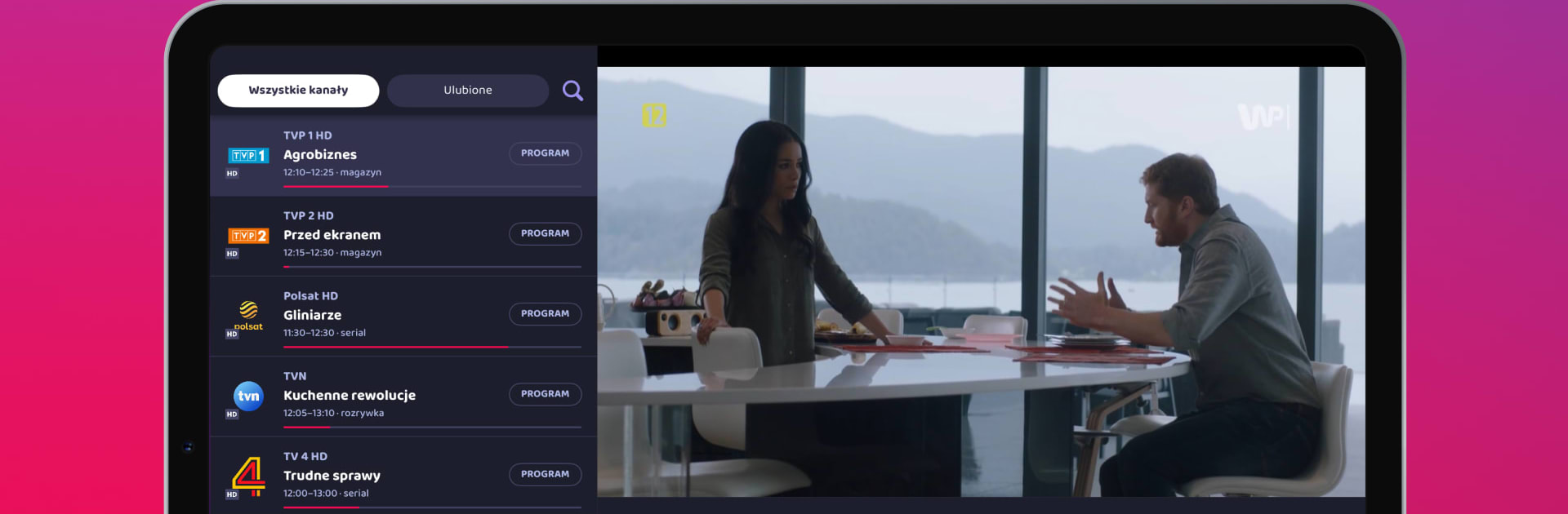What’s better than using Pilot WP – telewizja online by Audioteka Group? Well, try it on a big screen, on your PC or Mac, with BlueStacks to see the difference.
About the App
Pilot WP – telewizja online is your portable gateway to the world of live TV. Whether you want to catch up on the latest news, stream sports games, or just relax with a new series, this entertainment app has you covered—no complicated setups or long-term commitments needed. Choose what you want to watch, where you want, and how you want, all from your phone, tablet, or even your TV. The experience feels made for you, not the other way around.
App Features
-
Free Channels, No Strings Attached
Sign up with your email, and you’re instantly set up with access to 30 live TV channels—free of contracts and subscriptions. Entertainment shouldn’t come with catches. -
Loaded With Choice
Want more? Explore over 100 extra channels in entertainment packages. Think movie premieres, addictive series, live sports, and classic documentaries—there’s a package for pretty much any taste or budget. -
Channels for Everyone
From kids’ favorites like Nickelodeon and Boomerang to must-have news from CNN and TVN24, plus sports action, nature wonders, and music hits. Switching between channels is smooth, and there’s always something interesting to stumble upon. -
Simple, Flexible Viewing
Stream live TV wherever you have internet—on your phone during commutes, on your tablet at home, or even up on a big screen via SmartTV, Chromecast, or AirPlay. It also works on Android, iOS, and Windows. On your PC? Watching through BlueStacks is totally an option. -
No Ads on Premium Packages
Paid packages come ad-free, so your shows, movies, or the big match won’t get interrupted mid-climax. -
Always Up to Date
The app includes a TV guide that lets you check what’s on across over 300 channels. You’ll always know exactly what’s playing and when. -
Flexible, Commitment-Free
Switch, pause, or cancel your chosen package whenever—it’s all up to you. No need for lengthy phone calls or paperwork. -
Watch Across Europe
Traveling within the European Union, Iceland, or Norway? Take your TV with you. No need to miss your favorite shows or live events.
Big screen. Bigger performance. Use BlueStacks on your PC or Mac to run your favorite apps.