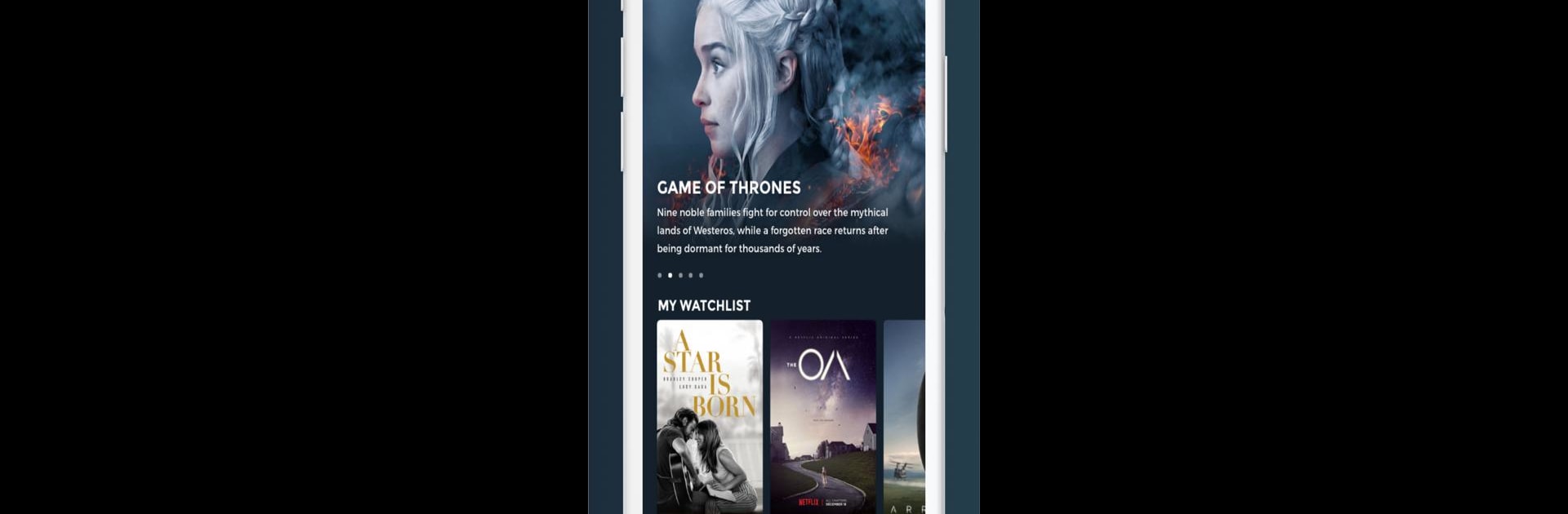Get freedom from your phone’s obvious limitations. Use Playpilot, made by Playpilot, a Entertainment app on your PC or Mac with BlueStacks, and level up your experience.
About the App
Ready to stop the endless scrolling on different streaming apps, trying to remember where your favorite show is hiding? Playpilot pulls together movies and shows from over 20 streaming services—all in one handy spot. You just pick your services, and off you go. Whether you’re into the latest blockbusters or hidden gems, Playpilot makes it easy and actually kind of fun to keep track of what you want to watch next.
App Features
-
All Your Streaming, One Place
No need to hop between apps—search and browse titles across loads of streaming platforms at the same time. -
Custom Streaming Lineup
Choose which services you want Playpilot to show, whether paid or free. Keep things personal. -
Find Where to Watch
Check instantly where a movie or show is available and start streaming with just a tap. -
Handy Filters
Narrow everything down by genre, IMDb ratings, release year, and more, so you can always find something that fits your mood. -
Watchlist & Notifications
Save movies and shows to your Watchlist. Playpilot pings you if something finally lands on your streaming service or there’s a new episode out. -
Mark as Seen & Rate
Keep your lists tidy by marking what you’ve already watched. Give ratings—or just hide watched stuff while browsing for a cleaner look. -
Follow Friends & Critics
See what your friends or favorite critics are loving. You can peek at their ratings and collections whenever you need inspiration. -
Editor’s Picks
Get recommendations from Playpilot’s own team—maybe you’ll discover a new series you’d never have found otherwise. -
Group Watch with Matchlist
Got a bunch of friends who can’t agree on what to watch? Invite them to a Matchlist, swipe on the stuff that looks good, and let Playpilot figure out what everyone wants to see.
Playpilot is available in Sweden, Denmark, and Norway so far, and it’s great whether you’re on your phone, or even running it with BlueStacks for that big-screen experience.
Switch to BlueStacks and make the most of your apps on your PC or Mac.