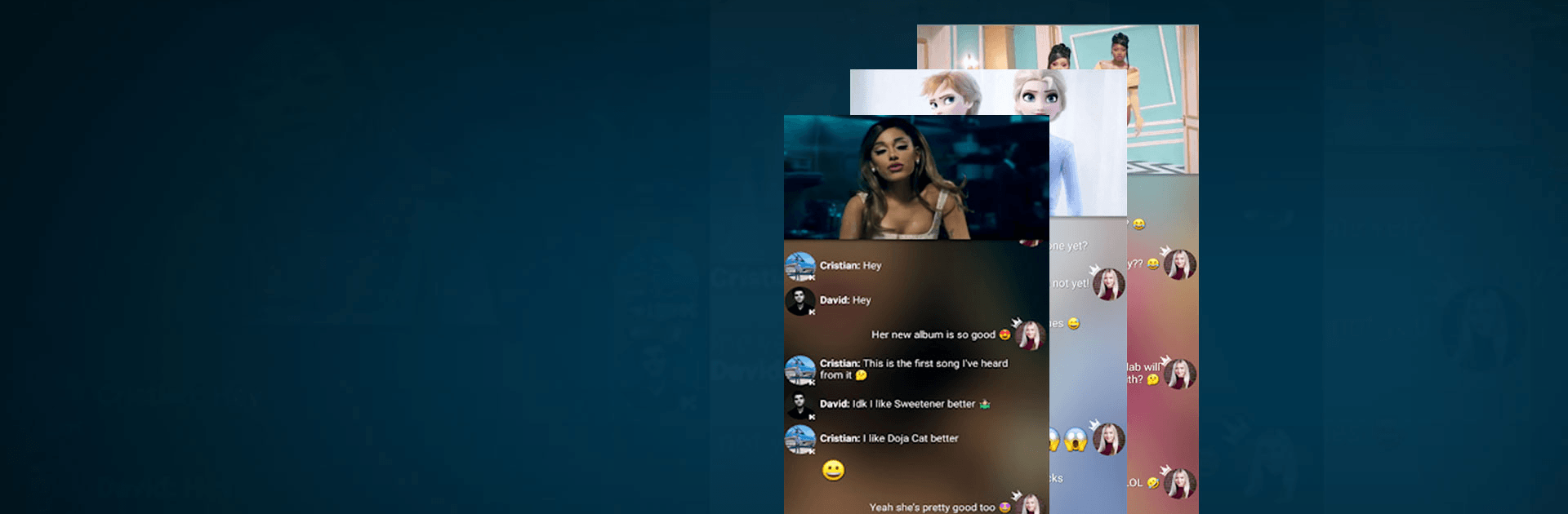Rave is an entertainment app developed by Rave Inc. BlueStacks app player is the best platform to use this Android application on your PC or Mac for your everyday needs.
The Rave mobile app brings you closer to your favourite Netflix shows and best musical artists. The entertainment app allows you to catch up with all the latest stuff from Netflix, the most popular videos on YouTube, and new musical releases.
Join the Rave-ing community now, and you will never watch alone again! Start listening to non-stop music on-the-go, anytime, anywhere. The Rave app allows you to connect with your family, friends, and online buddies. You can send texts and voice messages while you watch a movie together.
Rave permits its users to share their videos to Google Drive for a global movie night experience. Synchronize your PC or Mac and create an instant speaker system to experience a cinema feeling while watching your favourite movies or shows.
You can create a Watch Party on Netflix, Disney+, YouTube, Amazon Prime, and lots more on this app. Join your friends using an android, other devices, or even via virtual reality for an immersive experience. Use Rave to create your mashups by mixing your favourite music videos with the RaveDJ.
Learn how to download and play APK Games on your PC or MAC.