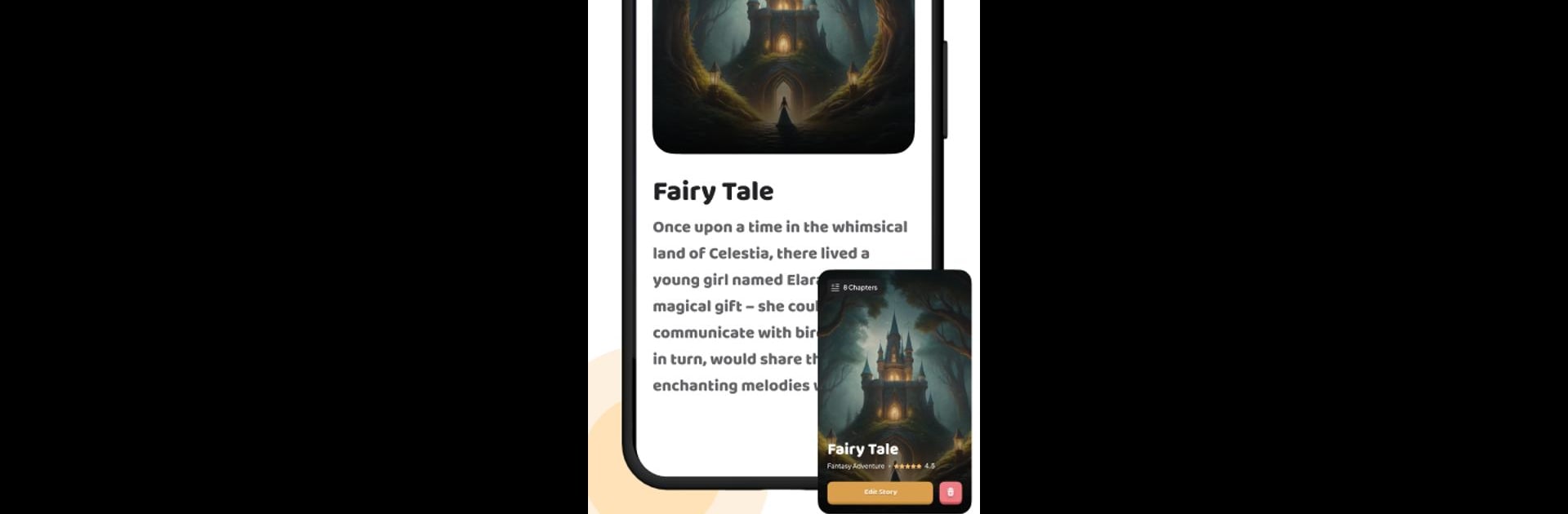What’s better than using Story Mii by MiiApps? Well, try it on a big screen, on your PC or Mac, with BlueStacks to see the difference.
About the App
Story Mii by MiiApps transforms screen time into story time, especially crafted for young readers. This entertainment app welcomes children with ADHD, Dyslexia, and others, offering a calm, engaging reading adventure without overwhelming visuals. Through thoughtful storytelling and interactive choices, Story Mii makes reading an enjoyable escape for any child.
App Features
A Reading Experience That Feels Just Right
– Custom Stories: Tailored to each child’s reading level, interests, and imagination.
– Designed for Focus: Say goodbye to fast-paced animations; immerse yourself in storytelling.
A Healthier Way to Engage with Technology
– Ad-Free Environment: Focus on quality storytelling without interruptions.
– Mindful Reading: A calm digital space encouraging deeper comprehension.
Perfect for Neurodivergent Readers
– Adaptable Features: Clear fonts and pacing adjustments for Dyslexia and ADHD.
– Enhanced Engagement: Personalized story flows and interactive choices boost involvement.
A Library That Grows With Your Child
– Diverse Stories: From simple tales for early readers to custom adventures for young authors.
Safe, Kid-Friendly, and Parent-Approved
– Curated Content: Promotes healthy screen habits and nurtures creativity.
BlueStacks gives you the much-needed freedom to experience your favorite apps on a bigger screen. Get it now.