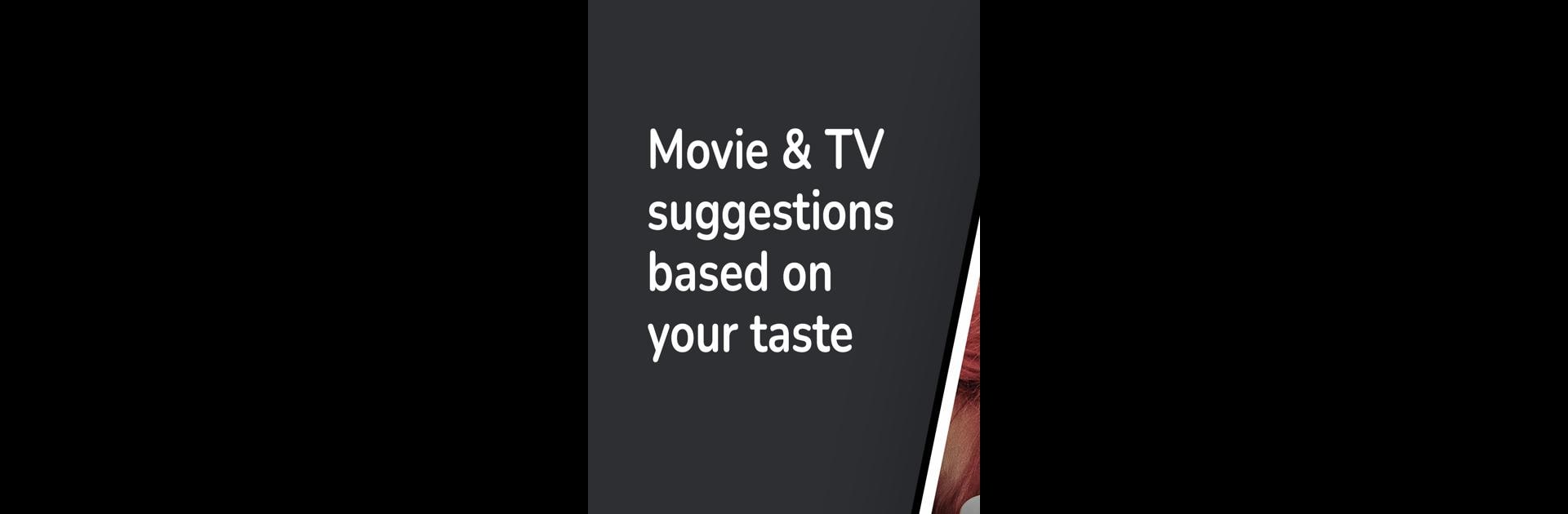What’s better than using Taste: Movie & TV Suggestions by Taste Labs, Inc? Well, try it on a big screen, on your PC or Mac, with BlueStacks to see the difference.
About the App
Ever get stuck scrolling forever, searching for the perfect movie or something binge-worthy? Taste: Movie & TV Suggestions keeps it simple—no more endless debates or random suggestions that miss the mark. With this Entertainment app by Taste Labs, Inc, your next watch-list is shaped by real people who like what you like. The experience is all about sharing and discovering recommendations from folks who actually get your style, making your movie nights a little more personal.
App Features
-
Let Your Taste Lead
Rate movies and TV shows, and Taste: Movie & TV Suggestions gets to know what speaks to you. Each swipe or tap helps the app zero in on your preferences. -
Recommendations from Your Kind of People
Instead of generic suggestions, see personalized picks from people whose ratings line up with yours—so crazy mismatches are a thing of the past. -
Quick and Easy Swiping
Like or dislike what you see? Just swipe. The app keeps learning, adapting as your favorites shift or expand. -
Watch Together with Your Partner
Sync up with your significant other and get ideas for shared movie nights, so you both find something worth watching. -
Find What’s Streaming
Add your subscription services so you only see recommendations available on platforms you already use. -
Discover Free Stuff
Browse options that won’t hit your wallet—check out free movies and shows, rounded up for you.
Using BlueStacks, you can check out Taste: Movie & TV Suggestions on a bigger screen, making it even easier to explore and build your personal watchlist.
Switch to BlueStacks and make the most of your apps on your PC or Mac.