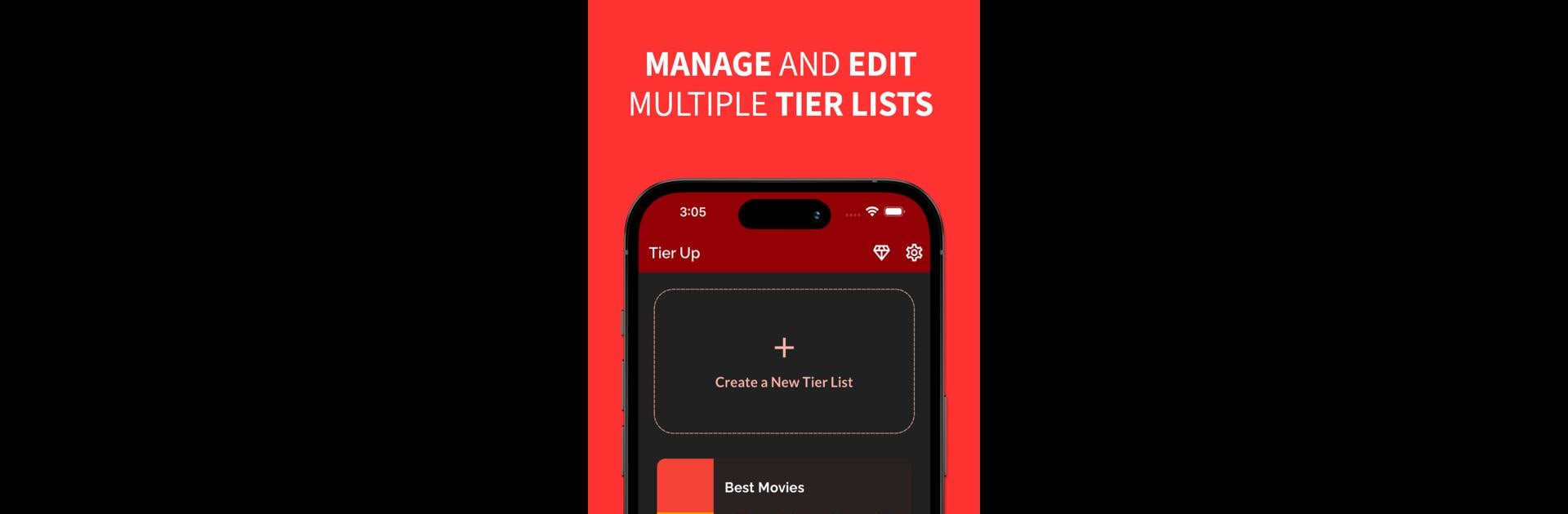Let BlueStacks turn your PC, Mac, or laptop into the perfect home for TierUp Tier List Ranking Maker, a fun Entertainment app from Limitnil.
About the App
Looking to share your opinions with the world—or just your friends—about your favorite snacks, movies, video games, or anything else you love (or hate)? With TierUp Tier List Ranking Maker by Limitnil, ranking your picks is actually fun and surprisingly easy. Whether you’re organizing best-to-worst anime characters or sorting out which fast-food fries truly rule, this Entertainment app turns simple ideas into colorful, customizable tier lists.
App Features
-
Flexible Tier Creation
Whip up as many tier lists as you want, organizing everything from classic S-to-D setups to unique categories you come up with yourself. -
Total Customization
Personalize your ranking board—rename, add, or recolor tiers to match your vibe or the specific list you’re working on. -
Simple Drag & Drop
Just drag and drop images into the right slots or shuffle them around until the list feels right. Want to shuffle images between tiers? No problem. -
Bulk Image Actions
Select multiple images at once for faster sorting. No need to tediously move items one by one. -
Handy Download & Share Options
When your masterpiece’s done, save it in different sizes and qualities, or share it directly with friends who absolutely need to know your stance on soda brands. -
Dark & Light Modes
Prefer working in the dark? Or maybe you love things bright and crisp? Switch between modes to suit your eyes (or your mood). -
Upgrade to Pro
Unlock more color themes, premium ways to download your lists, and breeze through ranking with no ads getting in the way.
You can create endless tier lists, one after another—there’s no cap. Plus, if you want to experience it on a bigger screen, BlueStacks makes it easy to keep your ranking sessions going seamlessly.
BlueStacks gives you the much-needed freedom to experience your favorite apps on a bigger screen. Get it now.