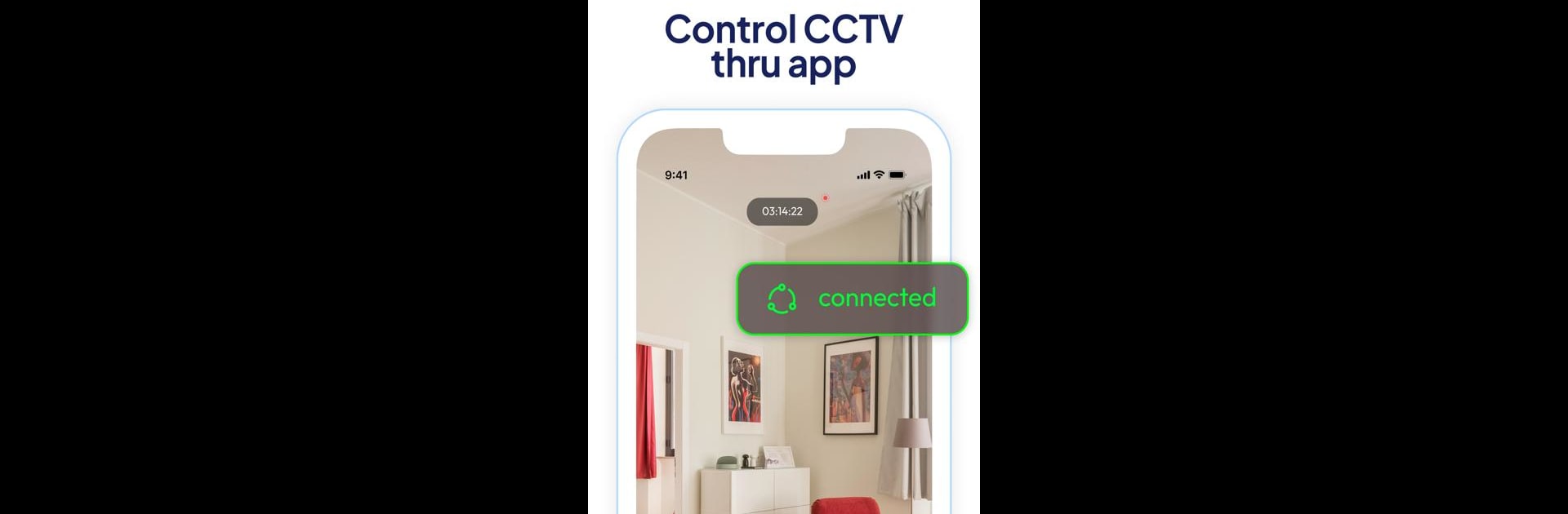Why limit yourself to your small screen on the phone? Run VSec: V380 Pro Security Camera, an app by IT MEDIA BLOCKCHAIN, best experienced on your PC or Mac with BlueStacks, the world’s #1 Android emulator.
About the App
Ever wish you could check in on your house, family, or pets while you’re out? VSec: V380 Pro Security Camera makes that pretty easy. Created by IT MEDIA BLOCKCHAIN, this entertainment app lets you use your smartphone to keep tabs on everything that matters most, whether you’re kicking back on the couch or halfway across town. It’s straightforward, practical, and loaded with modern tools to help you feel in control—wherever you are.
App Features
-
Remote Camera Control
Pop up a live video feed right from your pocket—no need to be tied down to any one spot in the house. Quickly link your CCTV cameras, play with settings, and scan your property with just a few taps. -
Smartphone as a Security Camera
Need a quick extra camera for the nursery, or checking a particular door? Flip your phone into its own security cam for those times you need an extra set of eyes. -
Instant Live Monitoring
See what’s happening at home in real-time—video and audio included. Curious about the kids or pets while you’re out? Just jump into the app and check what’s up, anytime. -
Sound Detection Alerts
Noticed an odd bump in the night? The app clues you in fast with sound detection alerts, so you always know if something’s off, even if you’re not glued to the screen. -
Low-light Viewing & Flashlight Toggle
Sometimes things happen after dark. Night vision and flashlight options let you check in even when the lights are off, giving you clear visuals at any hour. -
Private Media Vault
Videos and photos are kept safe behind passcode protection, so only you can access your saved recordings—no worries about privacy.
For those curious about watching their security setup on a bigger screen, BlueStacks makes it easy to use VSec: V380 Pro Security Camera beyond your phone, without any complicated steps.
Big screen. Bigger performance. Use BlueStacks on your PC or Mac to run your favorite apps.