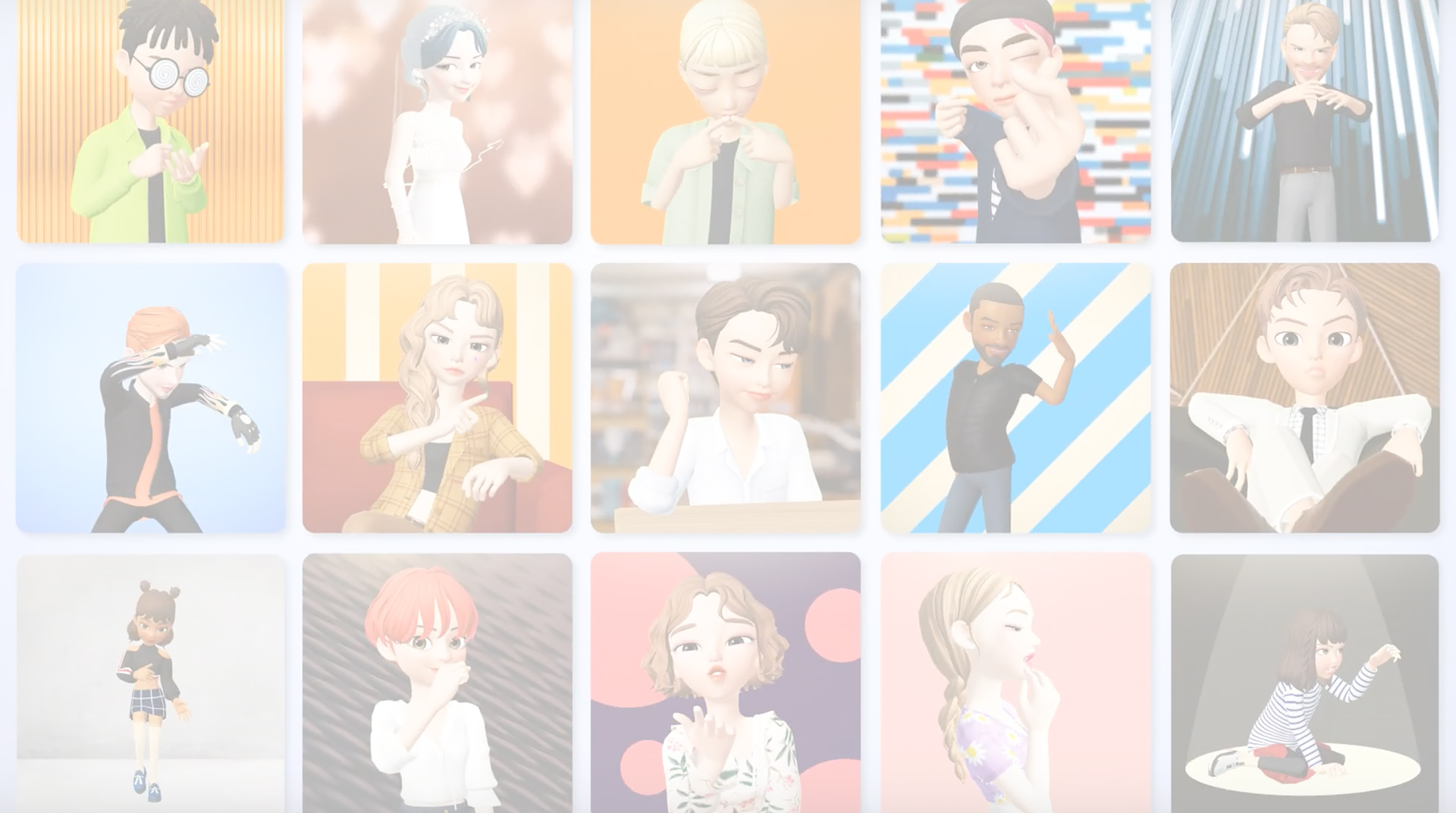Why limit yourself to your small screen on the phone? Run ZEPETO: Avatar, Connect & Live, an app by Naver Z Corporation, best experienced on your PC or Mac with BlueStacks, the world’s #1 Android emulator.
ZEPETO feels like a big virtual hangout where the main focus is an avatar that looks how someone wants. The editor is deep without being confusing, with tons of faces, makeup, hairstyles, and clothes, plus a huge pile of user made items and some recognizable brands. What stands out is how fast a look comes together, then there are thousands of little worlds to step into, from K‑pop dance rooms and fashion shows to anime cafes, role play streets, and light mini games. It is very social, with a feed, DMs, and avatar livestreams running at all hours so there is always something happening. On PC with BlueStacks, the bigger screen helps with browsing worlds and chatting, and keyboard controls make building or moving the camera feel smoother.
People who like to create get real tools here. ZEPETO Studio lets users design and sell clothing or lifestyle items, and they can build their own worlds for others to visit. The app drops new events and trends daily, including collaborations with brands, artists, and influencers, plus social challenges where a clever photo or short video might get featured or earn prizes. There is built in avatar streaming for anyone who wants a VTuber style show without turning on a real camera. A paid premium exists for those who want monthly ZEM credits, exclusive items, and quicker review on submitted creations. It suits anyone who enjoys dressing up, meeting new people, and tinkering with creative projects, whether casually or for hours.
Ready to experience ZEPETO: Avatar, Connect & Live on a bigger screen, in all its glory? Download BlueStacks now.