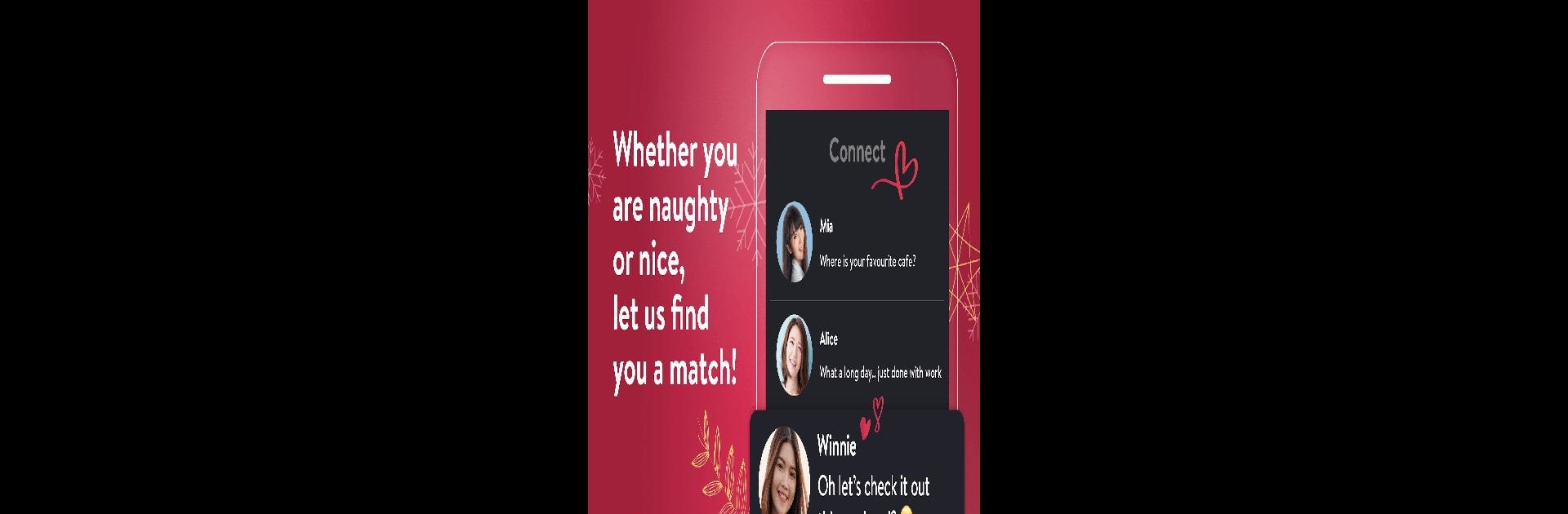Upgrade your experience. Try Paktor: Meet, Chat, Date Singles, the fantastic Dating app from Paktor Pte. Ltd., from the comfort of your laptop, PC, or Mac, only on BlueStacks.
About the App
Looking to meet new people without all the usual hassle? Paktor: Meet, Chat, Date Singles gives you a straightforward way to swipe, chat, and find your type. Whether you’re in your hometown or checking out singles abroad, this app keeps things fun and easy. Expect a laid-back dating experience with safety, privacy, and lots of chances to get chatting—there’s even a new voice intro feature if you want to let your personality shine through.
App Features
-
Free Swiping & Matching
Scroll through profiles, “like” someone who catches your eye, and start messaging as soon as you match—no hidden charges just to start a conversation. -
Anonymity & Security
Curious to see who’s out there but want to stay low-key? Paktor lets you browse and express interest without putting everything on display. The whole app is designed to keep things private and safe. -
Effortless Cross-Border Dating
Language barrier? No worries. The app helps you meet singles from different countries, even if you don’t share a language, making international connections less awkward. -
Voice Introduction – ‘Spoken’
Break the ice faster with a 15-second audio clip. Record a quick voice intro so folks can hear the real you instead of just relying on pictures and text. -
Premium Features
Want to narrow your search? Premium unlocks filters like job, education, height, and distance. Plus, you’ll see extra recommended profiles and get daily Paktor points to send gifts or direct messages. -
Photo & Profile Personalization
Easily add photos straight from your gallery or camera to create a profile that actually feels like you. -
Smart Location Tools
Connections feel more real with local suggestions—location access means you’ll get matched with singles nearby.
You can also enjoy Paktor: Meet, Chat, Date Singles using BlueStacks if you’re on a desktop and like the big-screen vibe.
Big screen. Bigger performance. Use BlueStacks on your PC or Mac to run your favorite apps.