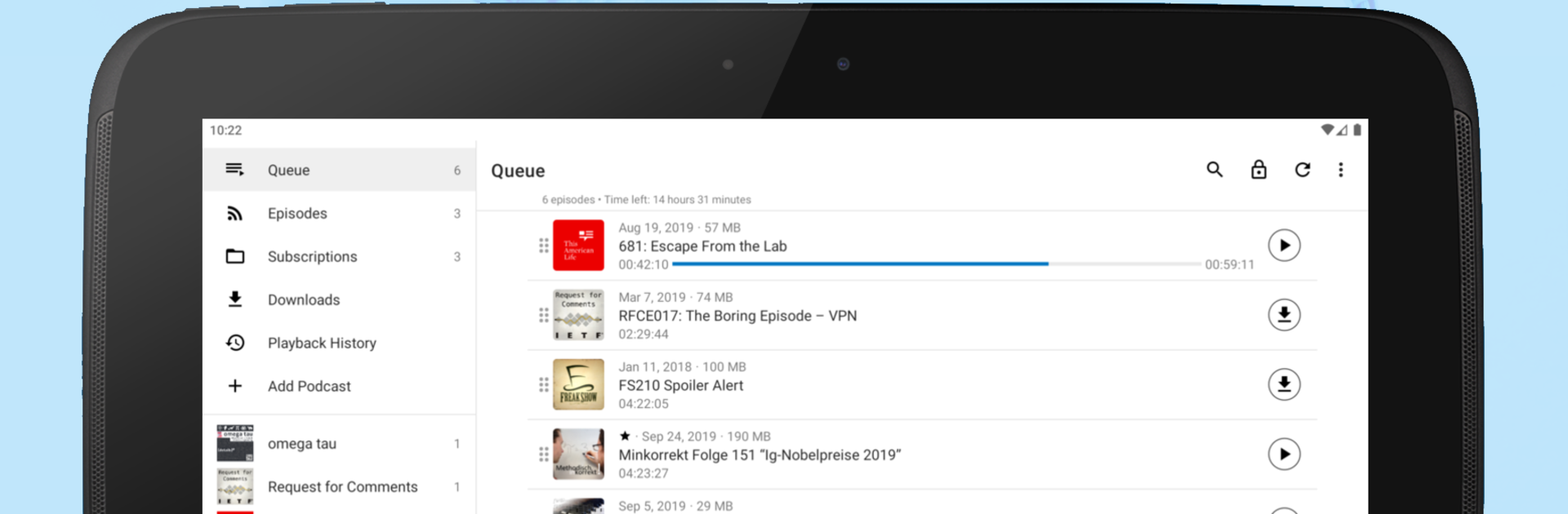What’s better than using AntennaPod by AntennaPod Open Source Team? Well, try it on a big screen, on your PC or Mac, with BlueStacks to see the difference.
About the App
Ever wished podcast listening was simple, flexible, and totally yours? AntennaPod puts you in the pilot’s seat, giving you quick access to millions of shows—whether you’re into the classics, quirky indies, or something brand new. Powered by a dedicated open-source team, this app lets you pick your favorite podcasts, tune in how you want, and stay organized, all without annoying ads or weird lock-ins. If you’re someone who loves having control over every detail—or just likes a seamless listening experience—AntennaPod is built for that.
App Features
-
Podcast Library Your Way
Browse everything from world-renowned podcasts to hidden indie gems. Use huge catalogs like Apple Podcasts or search by RSS, OPML, and more—you decide how you find new listening material. -
Personalized Playback Controls
Adjust playback speed, skip with chapters, or set the sleep timer for those nod-off moments. Episode positions are remembered so you never lose your place, and yes, there’s a shake-to-reset feature. -
Smart Downloading Options
Automate downloads when you’re on WiFi, pick times or even require your device to be charging. Save on battery and data while always having fresh episodes at your fingertips. -
Handy Management Tools
Mark your favorites, revisit your playback history, and search by episode title or notes to find what you’re after. It’s easy to add, import, or export feeds with just a few taps. -
Control on the Go
Access playback from widgets, system notifications, or even your earbuds and Bluetooth devices. Everything you need is always just a touch away. -
Flexible Sharing
Share episodes by social media, email, or export your curated lists. If you’re moving devices (even with BlueStacks), subscriptions can be backed up with OPML or gPodder.net integration. -
Customize the Look
Switch between light and dark themes to match your mood, keeping your podcast routine as comfortable as possible. -
Open Source and Ad-Free
Made by the AntennaPod Open Source Team, this app stays free and open for everyone—no fees, no ads, just your podcasts, your way.
Big screen. Bigger performance. Use BlueStacks on your PC or Mac to run your favorite apps.