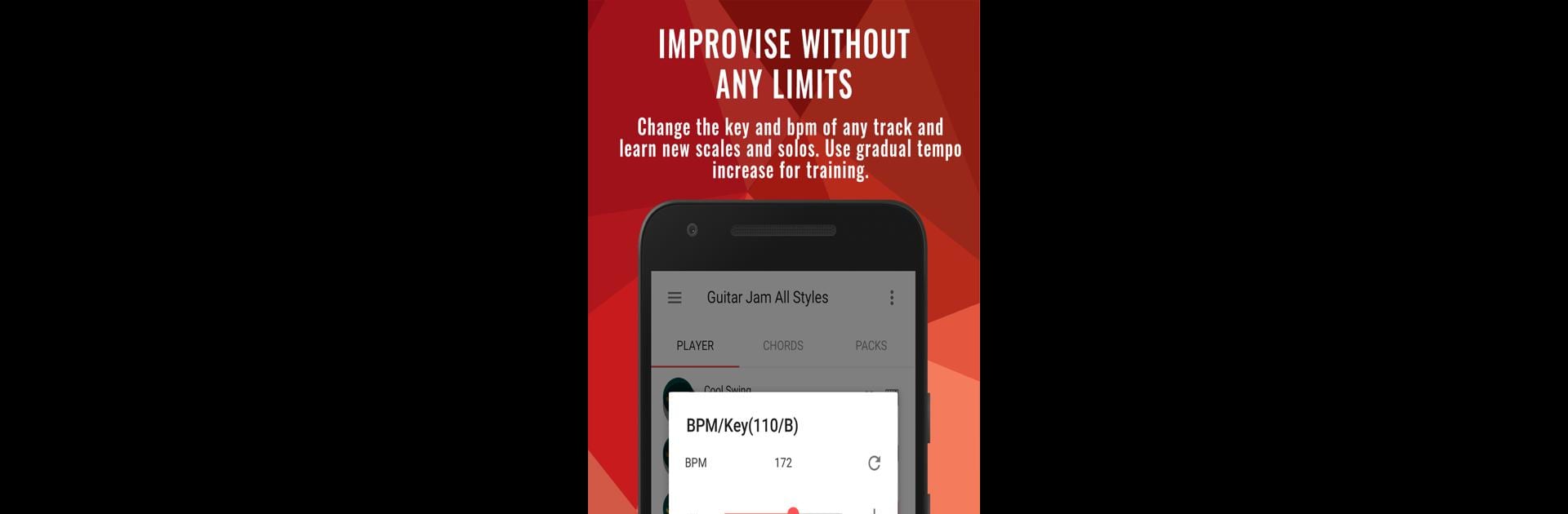What’s better than using Backing Tracks Guitar Jam Ultimate Music Pro by Super Ear Soft? Well, try it on a big screen, on your PC or Mac, with BlueStacks to see the difference.
About the App
Ready to jam out on guitar but tired of practicing alone? Backing Tracks Guitar Jam Ultimate Music Pro is here to turn your device into a personal backing band. Whether you’re just starting out or you know your way around some slick solos, you’ll find hundreds of tracks across all sorts of genres. This app, from Super Ear Soft, is built for all kinds of guitar players—rhythm, lead, acoustic, electric—anyone who wants to make practice feel less like homework and way more like a real live session.
App Features
-
Huge Jam Track Library
Over 700 backing tracks covering everything from classic rock and blues to funk, metal, jazz, indie, reggae, and more. You’ll always have something new to try, no matter your mood or skill level. -
Flexible Tempo and Key Controls
Change up the tempo and switch keys on the fly. Want to slow a tough solo down or switch things up for a new vibe? Go for it. -
Built-In Metronome
Keep yourself in time with the app’s metronome—super handy whether you’re practicing scales or nailing down a tricky rhythm. -
Record Yourself
Capture your jams, solos, or full practice sessions right in the app. Play it back to track your progress or show off to your friends. -
Massive Chord and Scale Library
Stuck on what to play next? Browse diagrams for thousands of chords and more than 2,000 guitar scales. Handy visuals help you experiment and learn as you go. -
Easy Track Filtering and Playlists
Sort, filter, and build your own playlists so you can jump straight into your favorite tracks or try something new without any fuss. -
Details and Previews for Track Albums
Before grabbing a new album of backing tracks, you can preview tracks, read their descriptions, and check how long each one runs. -
Practice with Chord Charts and Scale Diagrams
See the chords for almost every track, both free and paid, and use the scale diagrams to try out solos or improv. -
Variety of Music Styles
Find jam tracks in over 30 genres—there’s really something for every kind of guitar mood. -
Practice Like the Pros
Works great for students, teachers, and even gets praise from top music schools. Available on BlueStacks if you’d rather use a computer or tablet.
BlueStacks brings your apps to life on a bigger screen—seamless and straightforward.