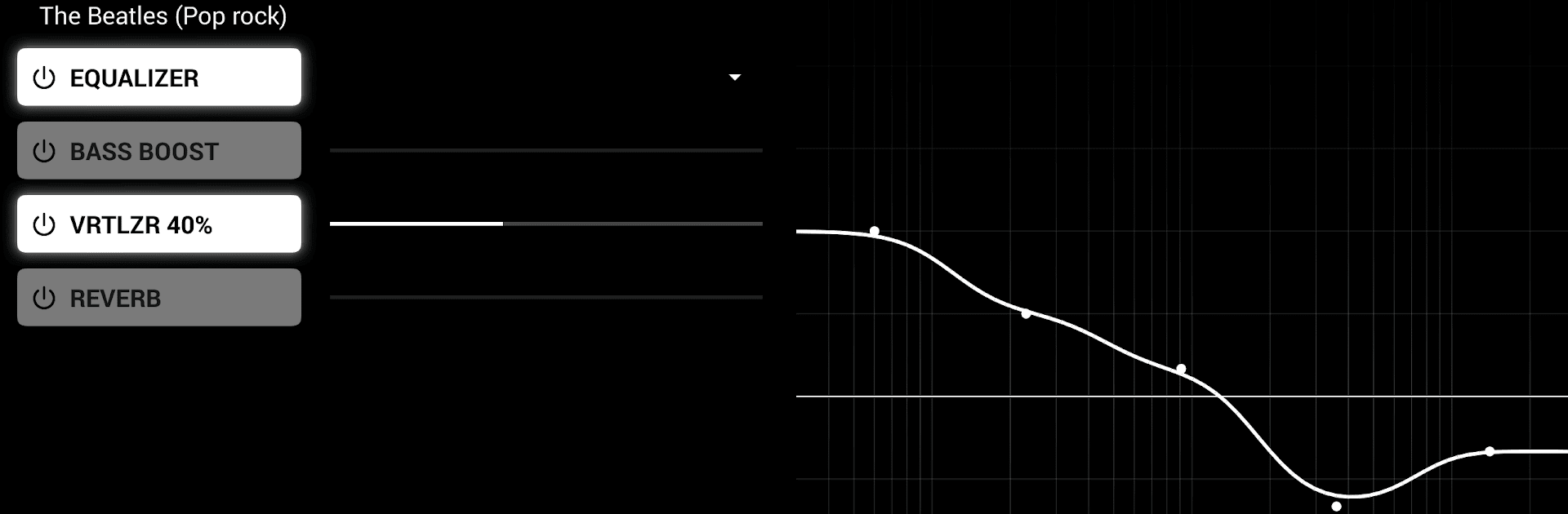Let BlueStacks turn your PC, Mac, or laptop into the perfect home for Bass Booster Pro, a fun Music & Audio app from Desaxed Studio.
Bass Booster Pro feels like a serious sound toolkit dressed up as a simple music app. Once someone starts poking around, it shows a lot of depth. The presets are not just labels. Rock, Hip Hop, Jazz, Acoustic, Classical, and a bunch more actually shape the sound in a clear way, and it lets users build unlimited custom ones if the built‑ins are not enough. Running it on a PC with BlueStacks works nicely because the sliders and toggles are easier to adjust with a mouse, and the little widget is handy for quick swaps without opening the full app.
What stands out is the auto preset detection. With compatible players and properly tagged local files, it can switch to a specific preset for a genre, artist, album, or even a single song, which feels smart instead of gimmicky. There is a visualizer that reacts to the music, a virtualizer for extra space, and a reverb option that is clearly experimental and a bit hit or miss. Power users get extras like Tasker support, homescreen shortcuts, start on boot, automatic preset on incoming calls, and no ads. It is a standalone paid app, so the free version is great to test first, but they should not live together or they may conflict. It will not fix bad headphones, and it can get loud, so some restraint is wise to protect ears and gear.
Switch to BlueStacks and make the most of your apps on your PC or Mac.