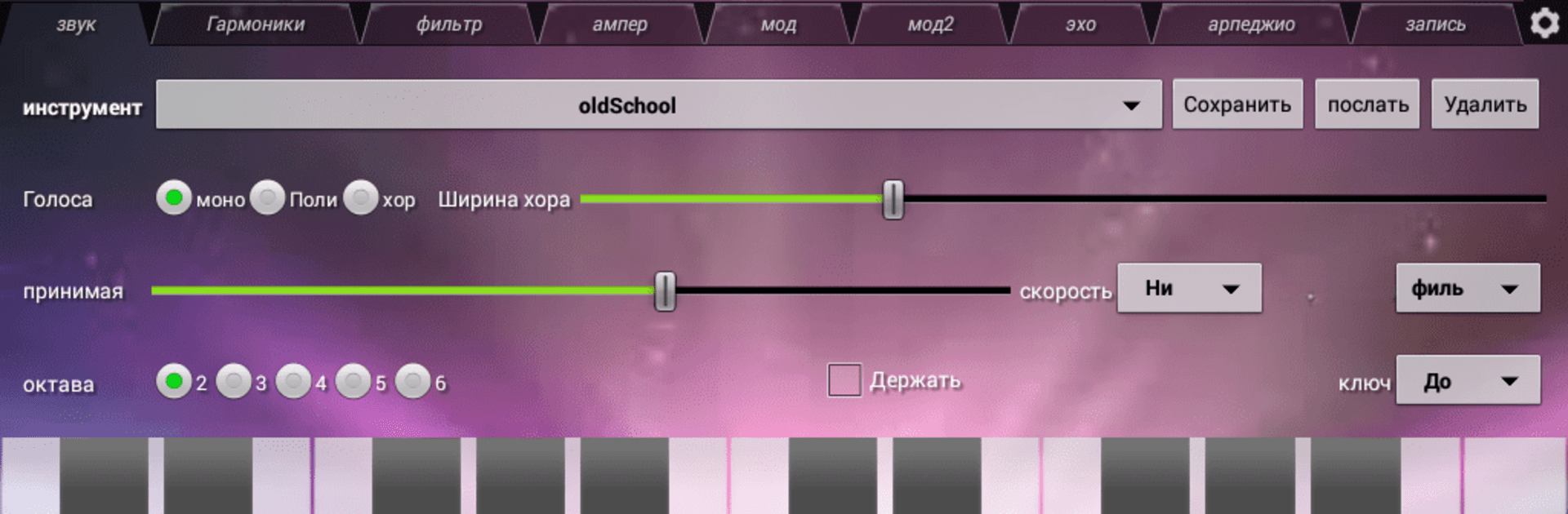Upgrade your experience. Try WaveSynth Synthesizer, the fantastic Music & Audio app from Brian J Owings, from the comfort of your laptop, PC, or Mac, only on BlueStacks.
WaveSynth is a hands-on synth that lets a person build instruments from scratch or reshape ready-made ones. It blends a few classic synthesis styles, so it can lean musical or go totally wild without getting overly technical. There are about fifty starter instruments to load up, then it is all about nudging sliders, turning knobs, and hearing the tone move from clean and glassy to rough and noisy. It feels like a playground for sound design, not just another preset player. When something good happens, the instrument can be saved and shared, so it is easy to keep a personal little library.
The app is tuned for low latency on Android and gets along with most MIDI controllers, so notes trigger fast and do not feel mushy. On PC through BlueStacks, the bigger screen makes those tiny controls easier to grab with a mouse, and mapping keys to play is simple enough. It is not a full studio with timelines and heavy editing, it is more a focused synth that rewards poking around and learning what each control does. Someone who enjoys tweaking tones, wants familiar instrument flavors along with strange textures, and likes the idea of crafting a sound rather than downloading one, will find a lot to explore here.
Switch to BlueStacks and make the most of your apps on your PC or Mac.