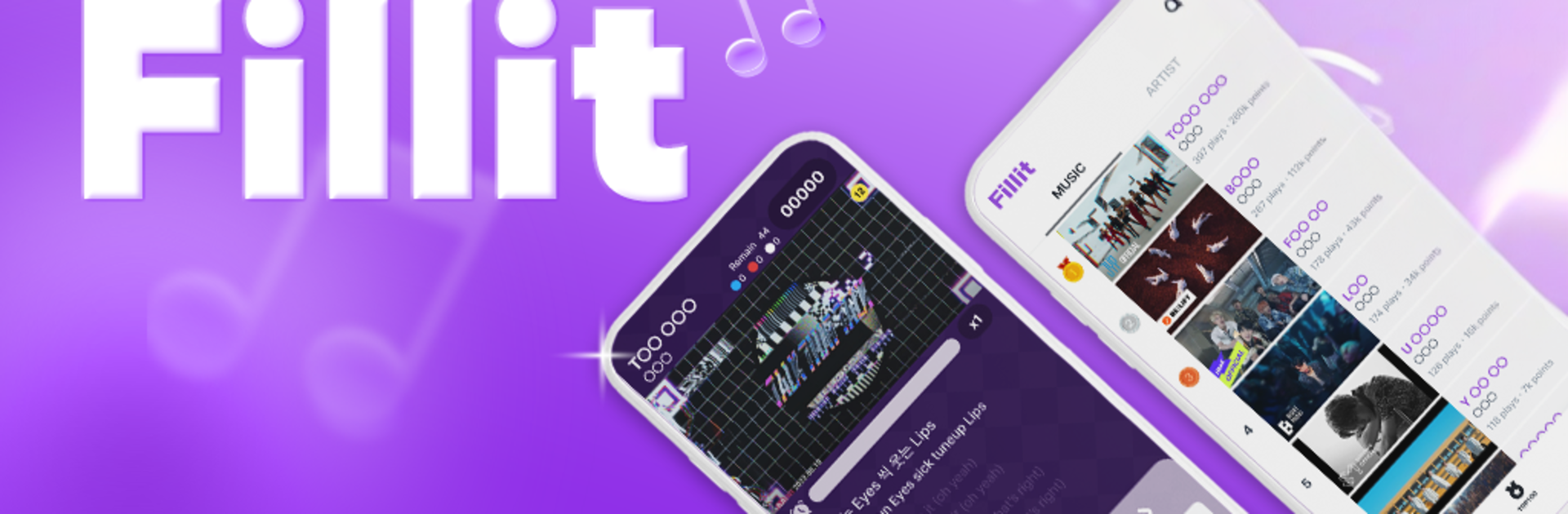Upgrade your experience. Try FillIt-Learn KOREAN with KPOP, the fantastic Music & Audio app from ExodusEnt., from the comfort of your laptop, PC, or Mac, only on BlueStacks.
Fillit is basically a K‑pop lyric fill‑in game that doubles as super low‑pressure Korean practice. A song plays, the lines pop up, and players tap or type the missing words while trying to keep up. It feels quick and a little addictive, like a music quiz that actually teaches something. The app nudges reading and pronunciation too, since the hangul is right there and the chorus gets stuck in the head anyway. On BlueStacks, the bigger screen makes the text easier to read and the timing easier to match, and using a keyboard or mouse clicks for the blanks feels neat and tidy.
The social stuff gives it extra energy. There is a global leaderboard that compares scores with other fans, and small friendly rivalries can happen between friends or family. What really stands out is the artist and song rankings. Playing a track contributes to pushing that artist up, so fans can rally to make a bias number one. New songs get added fast, so it does not feel stale, and there are tons of groups covered already like BTS, EXO, SEVENTEEN, STRAY KIDS, TWICE, BLACKPINK, NEWJEANS, IVE, ITZY, and more. Rounds are short, so it fits into bus rides, study breaks, before bed. It is made by a K‑pop idol community, so the whole thing feels tuned for fans first, language learners second, which honestly works. One note, it is in beta, so progress might reset without warning.
BlueStacks brings your apps to life on a bigger screen—seamless and straightforward.