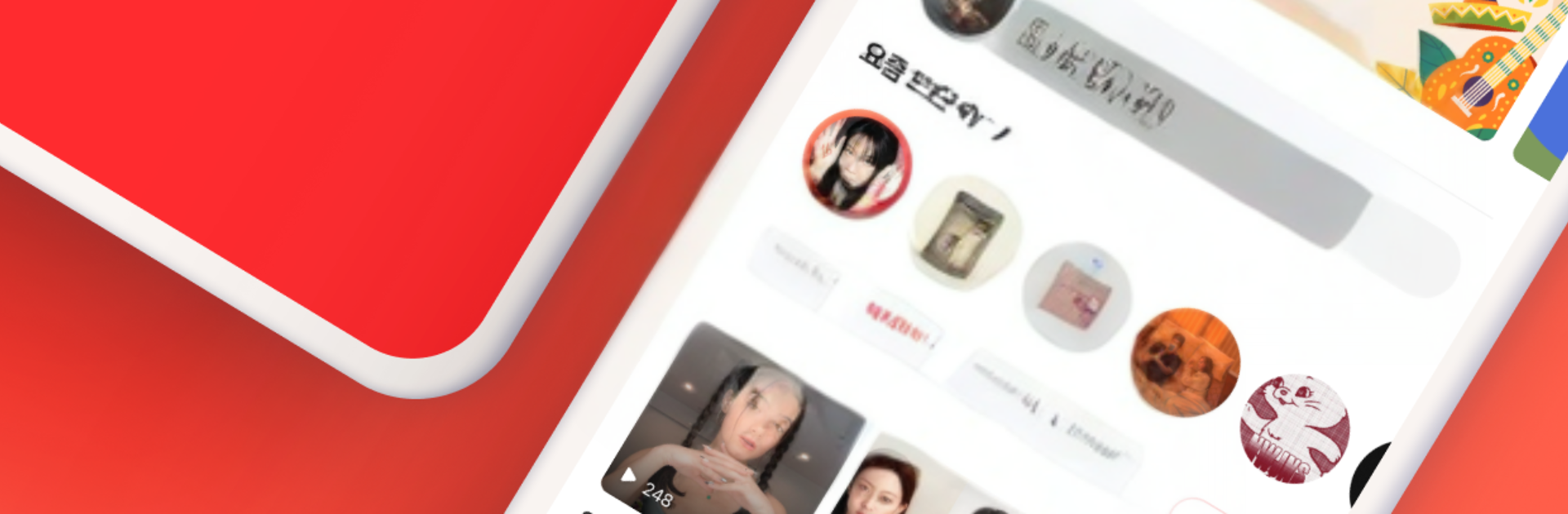Why limit yourself to your small screen on the phone? Run Singit : Online Karaoke, KPOP, an app by 미디어스코프 주식회사, best experienced on your PC or Mac with BlueStacks, the world’s #1 Android emulator.
Singit feels like a pocket karaoke booth built around K‑Pop and fan culture, but anyone who likes singing will find plenty to do. The backing tracks sound clean and polished, and there are vocal presets like studio, musical, audition, and rehearsal that actually change the feel, not just volume. Recording is simple, then it turns into a mini video editor with camera filters, stickers, and a cover image so the final clip looks neat. Solo is there of course, though the fun part is duets with people from all over the world. Lyrics roll smooth, and on a PC with BlueStacks the bigger screen makes timing a lot easier. A decent USB mic helps too.
There is a social side that behaves like a lightweight music community. Users can follow singers, leave hearts and comments, chat around favorite artists, and share songs out to social apps. There are challenges that hand out Singcoins, plus audition contests if someone wants to be bold. Sponsors throw in rewards sometimes, so it does not feel like a throwaway event. A VIP pass exists for anyone who wants unlimited songs, duets without fuss, downloads of videos to keep, and access to the Singitbox booths that show up in some real world places. It auto renews but can be cancelled, and perks stay active until the period ends. Easy to get lost testing effects, lining up harmonies, and browsing duets from everywhere.
BlueStacks gives you the much-needed freedom to experience your favorite apps on a bigger screen. Get it now.