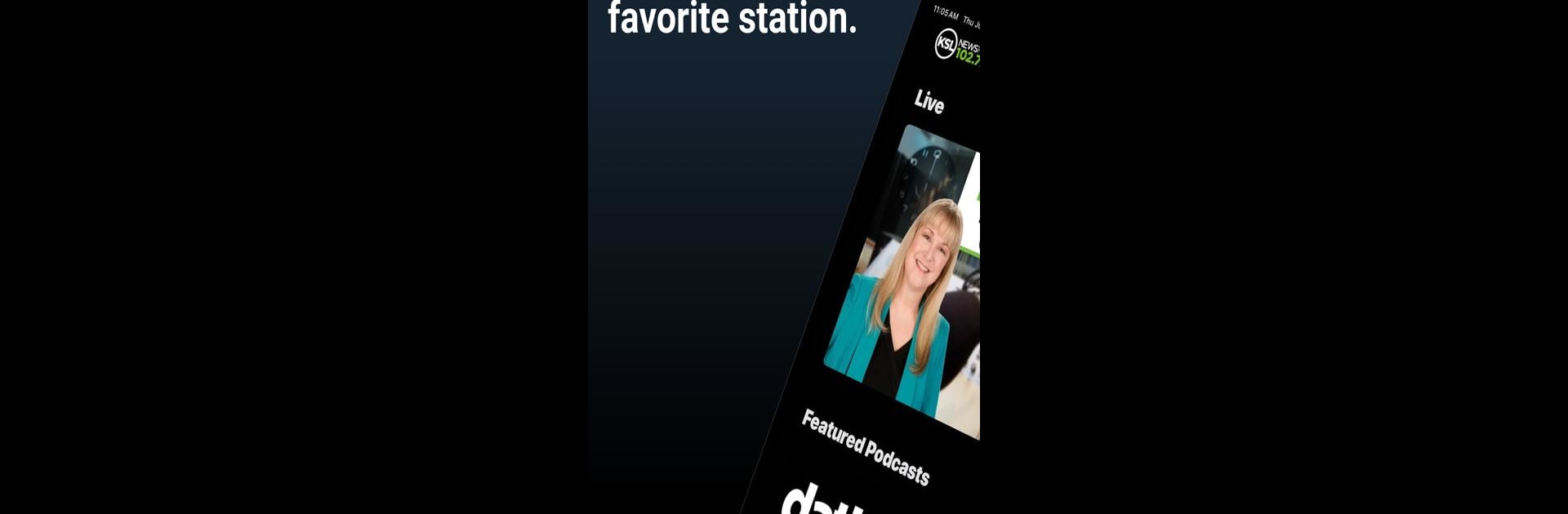What’s better than using KSL NewsRadio by Bonneville International? Well, try it on a big screen, on your PC or Mac, with BlueStacks to see the difference.
About the App
If you like staying in the know around Utah, the KSL NewsRadio app by Bonneville International puts live news, weather, and local talk shows right at your fingertips. With this handy app, you can catch everything from breaking news to your favorite daily hosts wherever you are—at home, at work, or even on the go. You can enjoy live streams, revisit past episodes, and even see what’s happening in the studio—all from your phone or through BlueStacks on your laptop.
App Features
-
Live Streaming
Tune in anytime to Utah’s top news station. Listen live to shows like Utah’s Morning News, Dave & Dujanovic, Inside Sources, and more, with clear audio quality no matter where you are. -
Exclusive On-Demand Content
Missed your favorite segment? No worries. Browse podcasts from all the main hosts and catch exclusive shows you won’t hear anywhere else, such as Project Recovery and BYU Cougar Tracks. Pick up right where you left off, and it’s super easy to share episodes with friends. -
Studio Cameras
Curious what your favorite hosts are up to in real time? Peek into the studio while the mics are on and watch the crew in action—it’s like radio with a behind-the-scenes pass. -
Up-to-the-Minute News, Traffic & Weather
Quickly check what’s happening around the state and beyond. You’ll get not just news updates, but also live traffic and weather forecasts, so you can plan your day and dodge those frustrating highway snags. -
Interactive Connections
Got something to say? Text, message, or interact with hosts while they’re live. The app also sends breaking news alerts straight to your device so you’re never out of the loop. -
Community and Sharing
Join a big family of news and talk radio fans. Swap thoughts and feedback right in the app, and easily connect on social media to keep the conversation going. -
Optimized for Any Device
Whether you’re listening in your car, at your desk, or relaxing with your laptop on BlueStacks, KSL NewsRadio is smooth and easy to use wherever you want it.
Eager to take your app experience to the next level? Start right away by downloading BlueStacks on your PC or Mac.