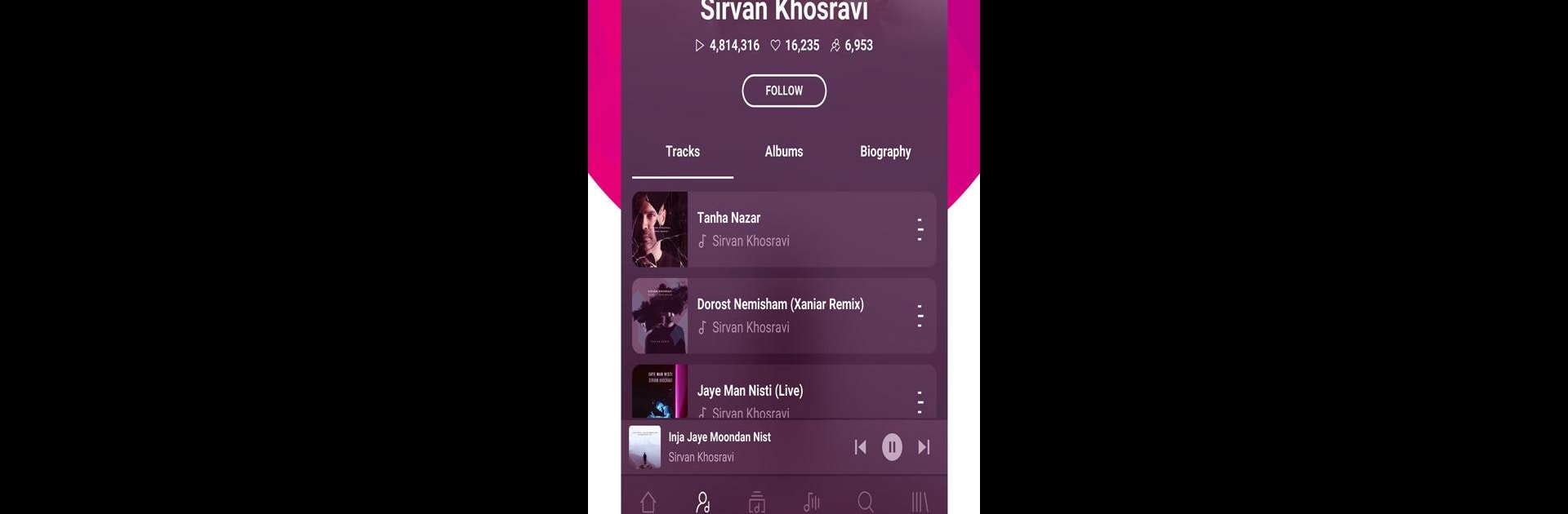Let BlueStacks turn your PC, Mac, or laptop into the perfect home for MrTehran – Persian Music, a fun Music & Audio app from MrTehran LLC.
About the App
Ready to discover a world of Persian music without any fuss? MrTehran – Persian Music, brought to you by MrTehran LLC, is built for true music lovers who want something fresh, customizable, and a little bit social. Whether you’re streaming the latest hits or exploring different styles, you’ll find plenty to listen to—whenever and however you like. If you want smooth controls, clever features, or just a fun way to connect with other fans, MrTehran – Persian Music makes it really easy.
App Features
- Bilingual Support: Jump between Persian and English—no need to stick to just one language.
- Flexible Listening: Stream music online in three different quality levels, or snag your favorites to play offline wherever you go.
- Sharper Sound: Tweak your audio with a pro-level equalizer. Get everything sounding just right, your way.
- Sleep Timer: Prefer drifting off to music? Set a sleep timer in both online and offline modes.
- Clip Maker: Cut and design your own clips from the tracks you love, with two handy styles to play around with.
- Personal Playlists: Build playlists for any mood, share them with friends, and manage everything whether you’re online or off.
- Artist & User Pages: Follow your favorite artists on their dedicated pages, and check out a page just for your own profile.
- Song Interactions: Like tracks, drop comments, and peek at song details and lyrics right in the app.
- Theme Choices: Switch up the look with crystal or black themes, depending on your vibe.
- Diverse Playlists: From pop and rock to traditional, electro, or deep house, there’s a curated playlist to suit whatever sound you’re craving—follow any style that fits.
- Weekly Podcasts: Stay in the loop with new, exclusive podcasts updated every week.
P.S. Using BlueStacks kicks the whole MrTehran – Persian Music experience up a notch if you want to enjoy it on your computer’s big screen.
BlueStacks brings your apps to life on a bigger screen—seamless and straightforward.