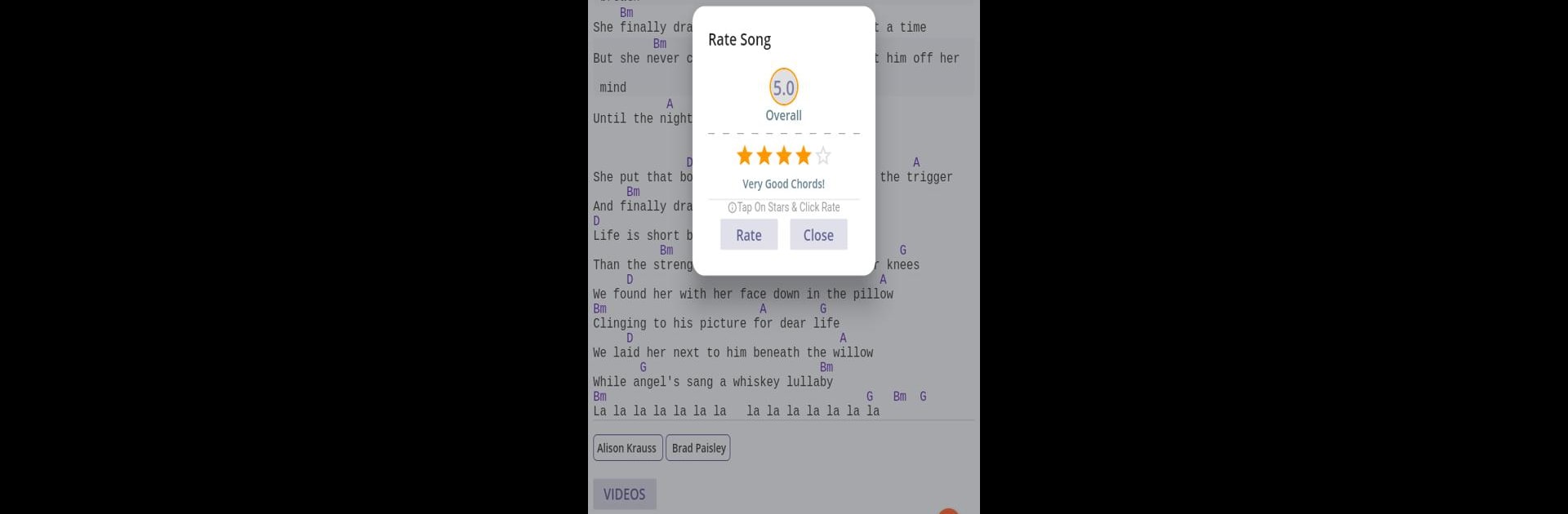What’s better than using MultiChords (Lyrics & Chords) by Spring Info? Well, try it on a big screen, on your PC or Mac, with BlueStacks to see the difference.
About the App
MultiChords (Lyrics & Chords) by Spring Info is your all-in-one jam buddy, whether you’re just starting out on guitar or ukulele, or you’ve been strumming for years. Want to find lyrics and chords for your favorite English, Hindi/Bollywood, or Nepali songs? You’ll have them at your fingertips. It’s not just a tool—it feels more like a sidekick for song practice, spontaneous jams, or that moment you finally want to nail that one tricky tune.
App Features
-
Chords for Every Mood
Dive into a huge mix of English, Hindi, and Nepali songs, each complete with lyrics and chords—ready to play whenever inspiration strikes. -
Pick Your Instrument
Switch between guitar and ukulele, with clear chord diagrams tailored for both. Even left-handed folks get specific diagrams, which is pretty handy. -
Learn and Practice Offline
No need to stay online all the time. Save your favorite songs for easy, offline jamming—practice wherever, whenever. -
Chords, Your Way
Need the chords shifted up or down? The chord transposer is a lifesaver. Prefer simpler shapes? Tap the easy chords option and play without breaking a sweat. -
Personal Touches
Tweak the look: go dark mode for those late-night practice sessions, adjust chord colors, and organize your favorites by language. If ads aren’t your thing, you can toss them too. -
Official and Accurate Content
You get official chords, so you’re not second-guessing finger positions.
For a different feel, try using MultiChords (Lyrics & Chords) on your PC with BlueStacks—you might end up liking the bigger view for your practice sessions.
Ready to experience MultiChords (Lyrics & Chords) on a bigger screen, in all its glory? Download BlueStacks now.