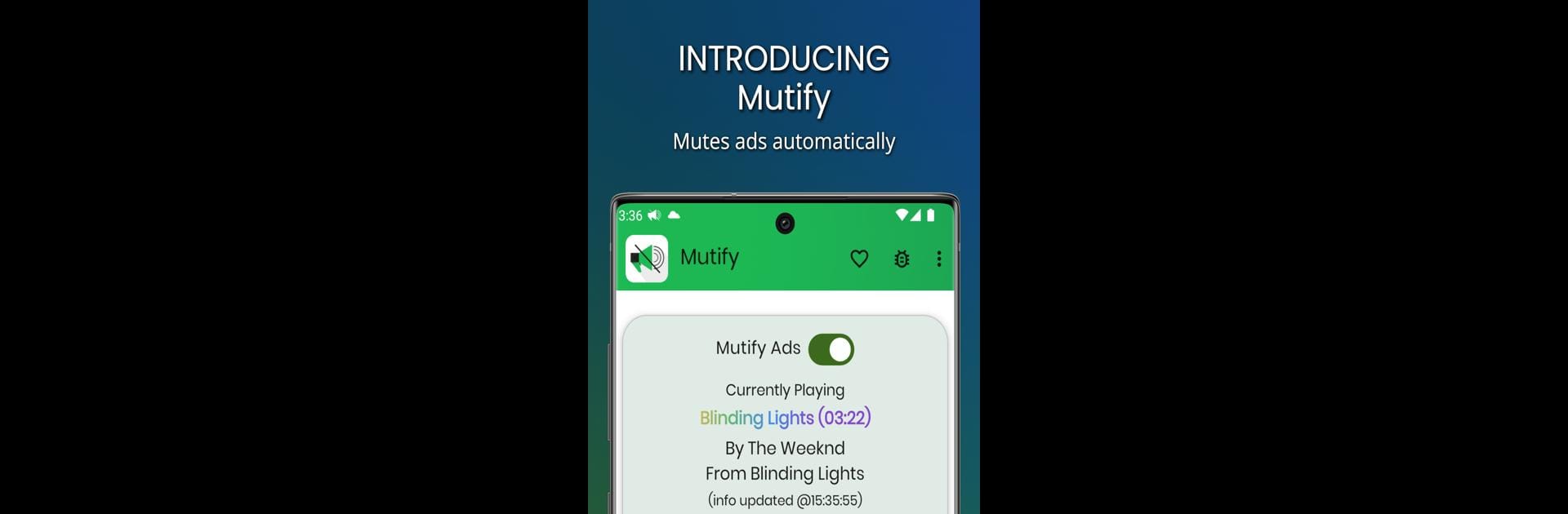Why limit yourself to your small screen on the phone? Run Mutify – Mute annoying ads, an app by teekamsuthar.com, best experienced on your PC or Mac with BlueStacks, the world’s #1 Android emulator.
About the App
Mutify – Mute annoying ads is that friend you never knew you needed for your Spotify sessions. If you’re tired of suddenly blaring ads interrupting your playlist, this one’s got your back. Rather than blocking anything, Mutify quietly turns down the volume on Spotify ads, letting you chill to your music without those sudden, jarring interruptions. You don’t have to babysit it, either—it works in the background, making the whole listening experience a bit more peaceful and a lot less intrusive.
App Features
-
Smart Ad Silencing
Whenever Mutify spots an ad playing on Spotify, it simply lowers the volume for you automatically. No more scrambling for the volume button or getting startled by loud commercials. -
Simple, Clean Interface
The controls are straightforward—no clutter, just what you need to mute ads or adjust the volume. It’s easy to find your way around even if you’re not huge on tech. -
Manual & Automatic Controls
Want to take over? Tap a button to mute or unmute manually, or let the app handle everything when you’re switching tracks using built-in media controls. -
Quick Access
There’s a quick-setting tile, so you can launch Mutify straight from your status bar without searching for it. -
Spotify Auto-launch
You can set Mutify to open Spotify for you automatically, shaving a few seconds off your routine. -
Privacy First
No weird permissions here—Mutify operates without asking for extras and respects your data. -
Battery Friendly
It barely sips battery, so you can keep it running with all your other favorite Music & Audio apps. -
Light & Dark Themes
Whether you’re into classic bright screens or prefer everything in dark mode, Mutify lets you choose. -
No Annoying Pop-ups
Mutify just does its job—no interruptions, no ads, no drama.
And if you prefer listening from your laptop, Mutify works great with BlueStacks, so you can jam out on a bigger screen without those loud ad surprises getting in the way.
BlueStacks brings your apps to life on a bigger screen—seamless and straightforward.