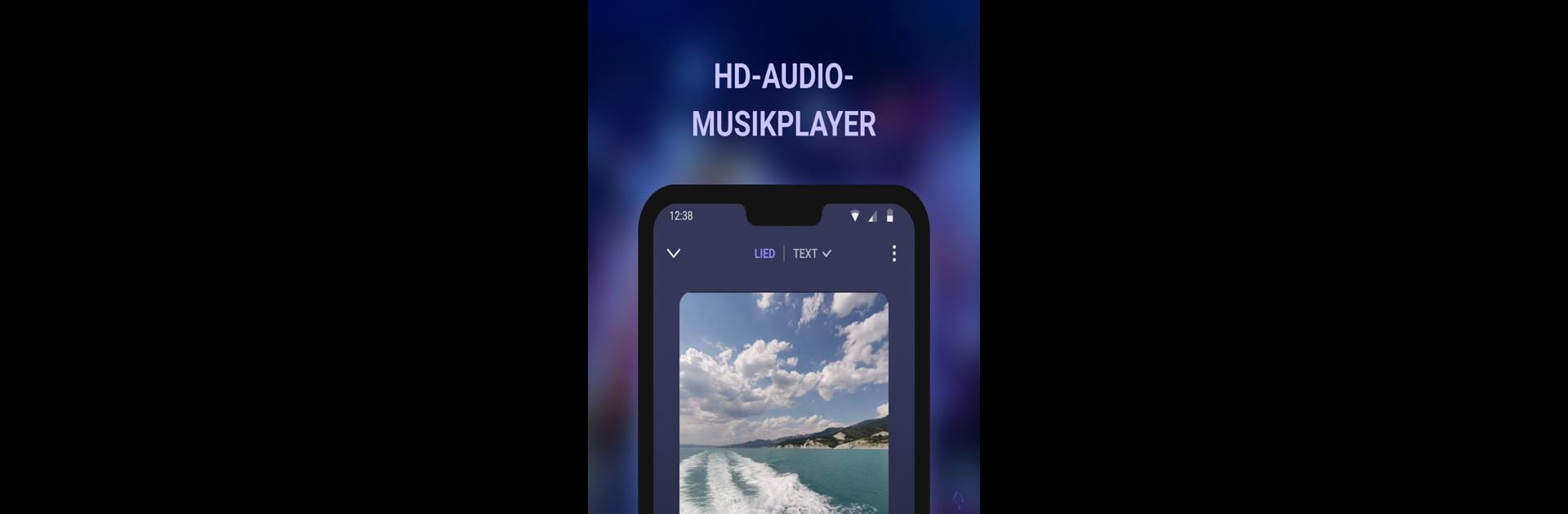What’s better than using Music player & mp3 player by Evacorp? Well, try it on a big screen, on your PC or Mac, with BlueStacks to see the difference.
Music player & mp3 player comes off like a no-nonsense offline player that just works. It scans local files fast and handles a bunch of formats, not only MP3 but also WAV, FLAC, AAC, APE, even MIDI, so odd albums do not get left out. The equalizer is the standout here. There are five bands, a bunch of presets, bass boost, virtualizer, and a 3D reverb switch that can give old tracks a little life. On a PC with BlueStacks, the sliders and tiny toggles are easier to fine tune, and the big screen makes sorting through folders and long album lists calmer and less fiddly.
There is a surprising amount of customization for something this lightweight. Themes, color accents, and the option to drop in a personal photo as the background make it feel more yours. The built-in cutter is handy for trimming a chorus into a ringtone or alarm without exporting to another app. Browsing is flexible, with views for artists, albums, genres, and plain folders, and the search bar pulls up songs quickly by keyword. Little touches help day to day use, like crossfade, lyrics display when tags are there, a sleep timer, shake to skip, shuffle that behaves, and support for Android Auto. Smart and custom playlists can be backed up and restored, so reorganizing a big library is less stressful. It is offline only, so no streaming or downloads, but that also keeps it lean on battery and memory, which matters on a phone and is just smooth on BlueStacks too. Widgets exist for phones, and the whole thing feels fast rather than flashy, more about playing music without drama.
Big screen. Bigger performance. Use BlueStacks on your PC or Mac to run your favorite apps.