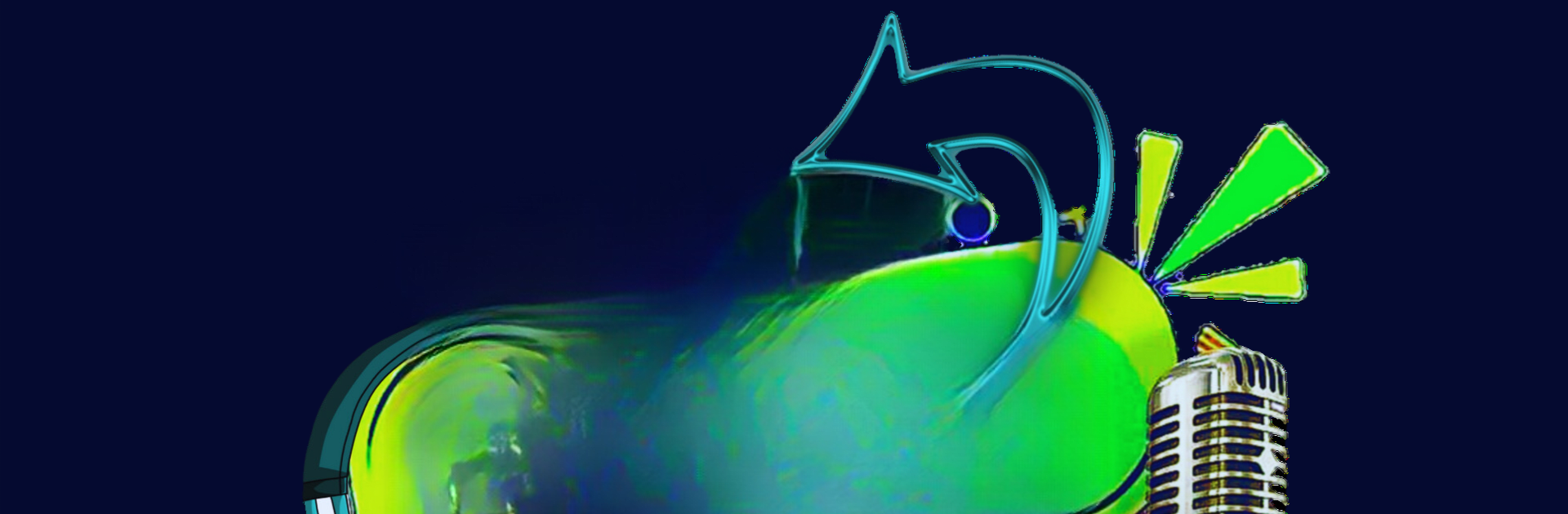Multitask effortlessly on your PC or Mac as you try out radio rancheras chile, a Music & Audio app by RADIO TAPIHUE on BlueStacks.
About the App
Missing that lively, heartwarming rancheras vibe? radio rancheras chile by RADIO TAPIHUE brings nonstop tropical rancheras hits straight to your phone—whenever you want them. Whether you’re at home, on the road, or unwinding after a long day, this app makes it easy to tune in and enjoy a flavor of Chile’s favorite tunes. All you really need is a few taps and you’re right in the middle of the rhythm.
App Features
-
Nonstop Rancheras Music
Enjoy Chile’s finest tropical rancheras with 24/7 streaming—there’s always a song playing, so you never find yourself stuck in silence. -
Simple, Easy Controls
No complicated menus or confusing layouts. Play, pause, and skip are always within reach, so you can just jump in and start listening without a learning curve. -
Crystal Clear Sound
All those classic hits and new favorites come through crisp and clear, letting you soak up every strum, beat, and lyric. -
Works Great on BlueStacks
Prefer listening on a bigger screen? radio rancheras chile gets along well with BlueStacks, letting you enjoy all the music on your laptop too. -
Always Up to Date Playlist
Feel like there’s always something fresh to hear? You’ll find new tracks mixed in with classics, so your rancheras fix never gets old. -
No Fuss Streaming
Just open the app and you’re all set—no need to set up accounts or jump through hoops.
BlueStacks gives you the much-needed freedom to experience your favorite apps on a bigger screen. Get it now.