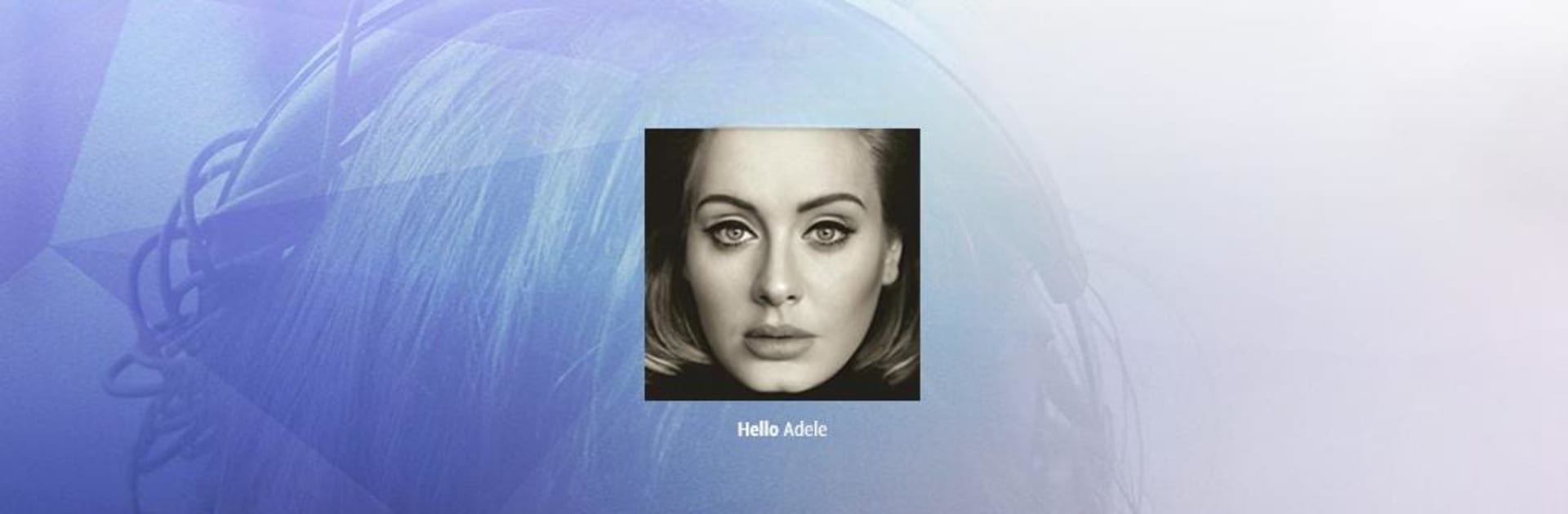Let BlueStacks turn your PC, Mac, or laptop into the perfect home for Radioline: Radio & Podcasts, a fun Music & Audio app from Radioline.
So Radioline is basically like this giant hub for radio and podcasts from all over — doesn’t matter if you’re into FM, AM, or those internet-only stations, they’re all packed in here. There’s just a crazy amount of stuff: music stations, talk shows, sports commentary, you name it, and it all runs pretty smoothly, even when you’re hopping through different genres or switching between countries. The search doesn’t take much effort and makes it simple to find a specific show or song, even with how much is available.
If someone’s always hunting for something new to listen to, or just trying to keep up with news, culture, or niche interests, there’s a lot here to sift through. The app lets users save their favorite stations and podcasts, and if they switch devices — say, using BlueStacks on a PC after listening on a phone — it keeps everything synced up, which is actually really handy. Podcasts can be downloaded for offline listening too, and playback can be picked up right where it stopped. People who love building playlists will probably like how easy it is to move tracks they find straight to things like Spotify or Deezer, just with a click, instead of having to go searching later. There aren’t many extra distractions in the way; it’s about listening, saving, and discovering new stuff, all in one place.
Switch to BlueStacks and make the most of your apps on your PC or Mac.