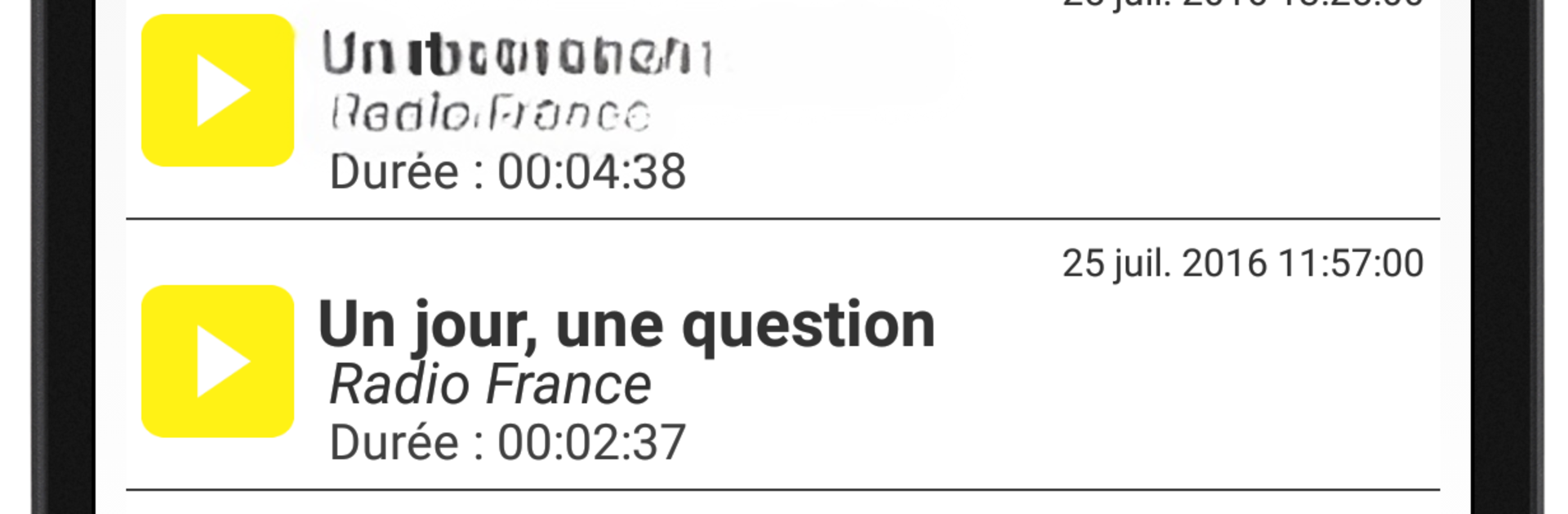Get freedom from your phone’s obvious limitations. Use Radios Info France, made by Radio en direct et en rediffusion podcasts, a Music & Audio app on your PC or Mac with BlueStacks, and level up your experience.
About the App
Want to keep up with your favorite French radio stations—live or on replay—without any fuss? Radios Info France makes it easy to tune in to news, talk shows, and everything in between, right from your phone. Whether you’re catching the latest headlines or listening back to that hilarious morning show you missed, you’re all set with just a few taps.
App Features
-
Wide Range of Stations
Jump straight into stations like RTL, France Inter, France Info, Europe1, and RMC. All the big names in French radio are right here—no hunting around required. -
Live and On-Demand Streaming
Missed a show? No biggie. Radios Info France lets you listen live or catch up later with full podcast replays, so you never have to miss a favorite segment. -
Totally Free, Zero Annoying Ads
Enjoy non-stop streaming without those pesky pop-ups or interruptions. It’s just you and the radio, with nothing to buy and no ads cluttering up the experience. -
Light on Resources
This app’s pretty easygoing on your phone, running smoothly even if you’ve got a bunch of other stuff open. It doesn’t drain your battery or hog your data. -
No Unnecessary Permissions
Privacy counts—so Radios Info France keeps things simple, asking only for what’s absolutely needed. No tracking, no constant notifications, and definitely no creepy location stuff. -
Works Great on BlueStacks
If you’re more of a desktop listener, you can run Radios Info France on BlueStacks for a bigger, more comfortable listening setup. -
Simple, User-Friendly Interface
No confusing menus or complex controls; the app’s layout is straightforward, so you get where you want instantly.
With Radios Info France from Radio en direct et en rediffusion podcasts in the Music & Audio genre, it’s all about hassle-free listening—whenever, wherever.
BlueStacks gives you the much-needed freedom to experience your favorite apps on a bigger screen. Get it now.