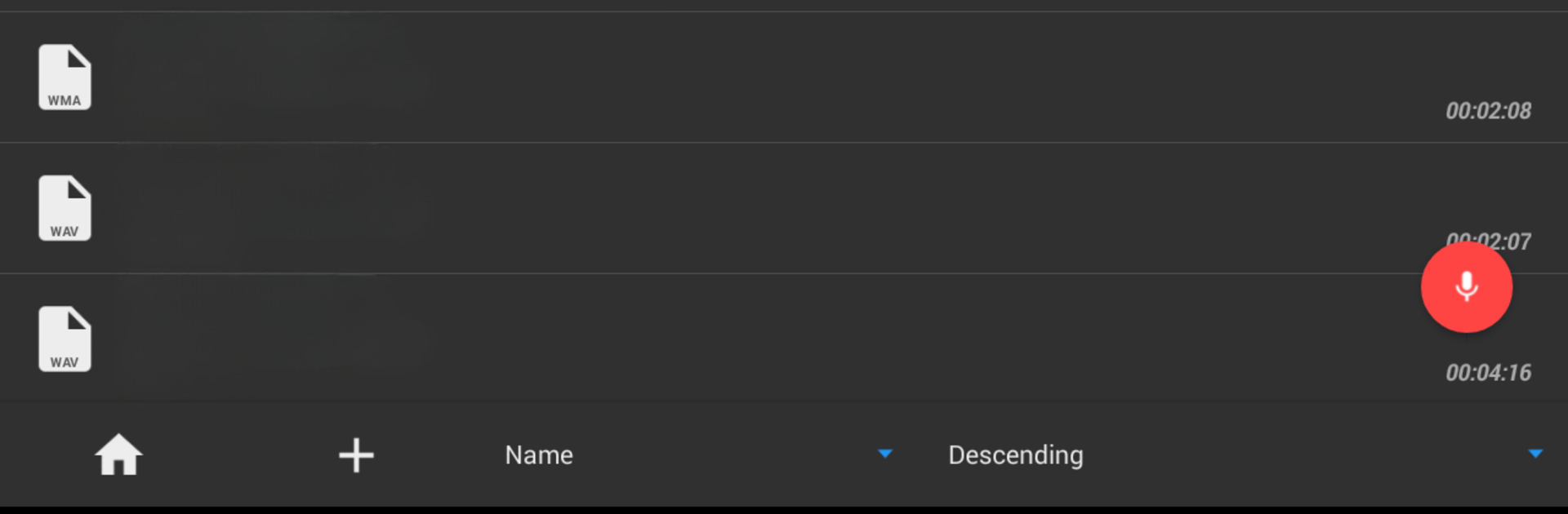Why limit yourself to your small screen on the phone? Run RecForge II – Audio Recorder, an app by Dje073, best experienced on your PC or Mac with BlueStacks, the world’s #1 Android emulator.
RecForge II is one of those apps that does a whole lot more than just “record audio.” It’s basically like having a mini recording studio, but on your phone—or, if you’re using something like BlueStacks on your PC, with all the benefits of a bigger screen and some extra control. The first thing that really stands out is just how customizable it is. You can pick the audio format, tweak the bitrate and sample rate, switch between stereo and mono, all that stuff. There’s also an option to use external microphones, which comes in handy for anyone who wants better quality—or if you’ve got a setup at home and want things a bit more professional.
Recording feels easy, and there are a ton of features for musicians, podcasters, or anyone just wanting to take voice notes. It can record in the background, skip silences automatically, even disable those weird automatic adjustments some recorders do so you keep the sound how you want it. Playback’s got a loop feature, so if someone’s learning music or trying to memorize lines for a play, that kind of thing is super useful. You can slow things down or change the pitch, and the editing tools are solid. Cutting, cropping, even merging different tracks for things like ringtones or longer mixes—it’s all included.
Managing all the files gets pretty simple too, since you can rename everything, move it around, or sort by date and so on. Sharing is straightforward, sending stuff to cloud storage or over email or whatever app is easiest. The range of audio formats is huge—so compatibility isn’t going to be an issue, whether it’s mp3, wav, flac, or something a bit more obscure. Using it on PC with BlueStacks, everything just feels smoother, especially working with lots of files or longer recordings. The interface is straightforward, so even with all the options, it doesn’t get too overwhelming. It’s just a reliable tool for anyone who needs to record, edit, and organize audio—no fuss.
Ready to experience RecForge II – Audio Recorder on a bigger screen, in all its glory? Download BlueStacks now.