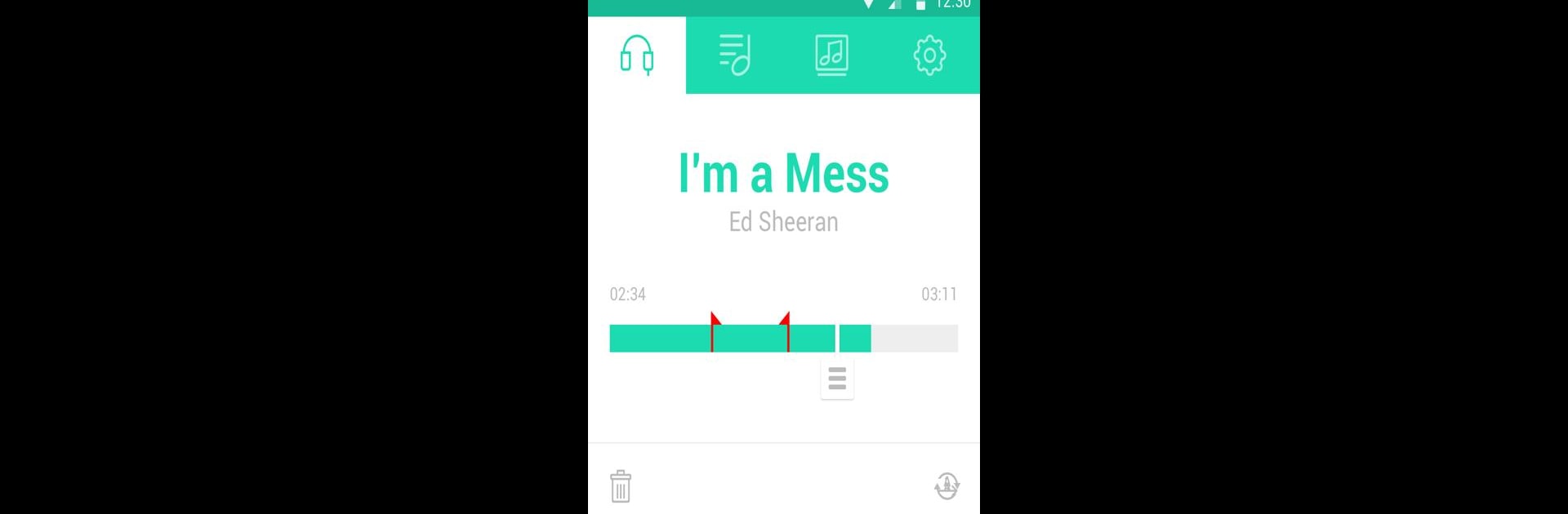What’s better than using Repeat Player by Darby? Well, try it on a big screen, on your PC or Mac, with BlueStacks to see the difference.
About the App
Repeat Player is a handy companion for anyone who needs to replay audio on the go. Whether you’re practicing a new language, reviewing lectures, or just want to listen to your favorite song section over and over, this app keeps things simple but effective. Easy to use but surprisingly flexible, it’s great for curious learners, music fans, or pretty much anyone with audio on their phone or on BlueStacks.
App Features
-
Flexible Audio File Support
Works with a whole range of audio formats—from MP3s to WAV, FLAC, even OGG—so you don’t need to worry about converting your files. -
Partial Repeat
Need to focus on a tricky verse or repeat one phrase for language practice? Just set your start and end points and the app loops right where you want it. -
Quick Jumping
Skip ahead or back with ease—no more fumbling for tiny buttons or accidentally restarting the whole track. -
Easy File Browsing
Find your songs, lessons, or recordings fast. Browse by folders and see just the audio files, no clutter. -
Recent and Custom Playlists
The app automatically keeps track of what you’ve played recently and lets you sort or organize playlists however you like. -
Playlist Management
Reorder, delete, and manage your audio files—get your listening organized without digging through menus. -
Sleep Timer
Set the timer and your audio will stop as you fall asleep. No more waking up to a drained battery. -
Playback Speed Control
Slow things down for detailed listening or speed them up if you’re in a hurry—totally your call. -
Repeat Interval
Fine-tune exactly how your audio repeats, with easy interval controls that make studying or listening a breeze.
It’s all wrapped up with a straightforward design that won’t distract you, whether you’re on your phone or trying Repeat Player by Darby through BlueStacks.
BlueStacks gives you the much-needed freedom to experience your favorite apps on a bigger screen. Get it now.