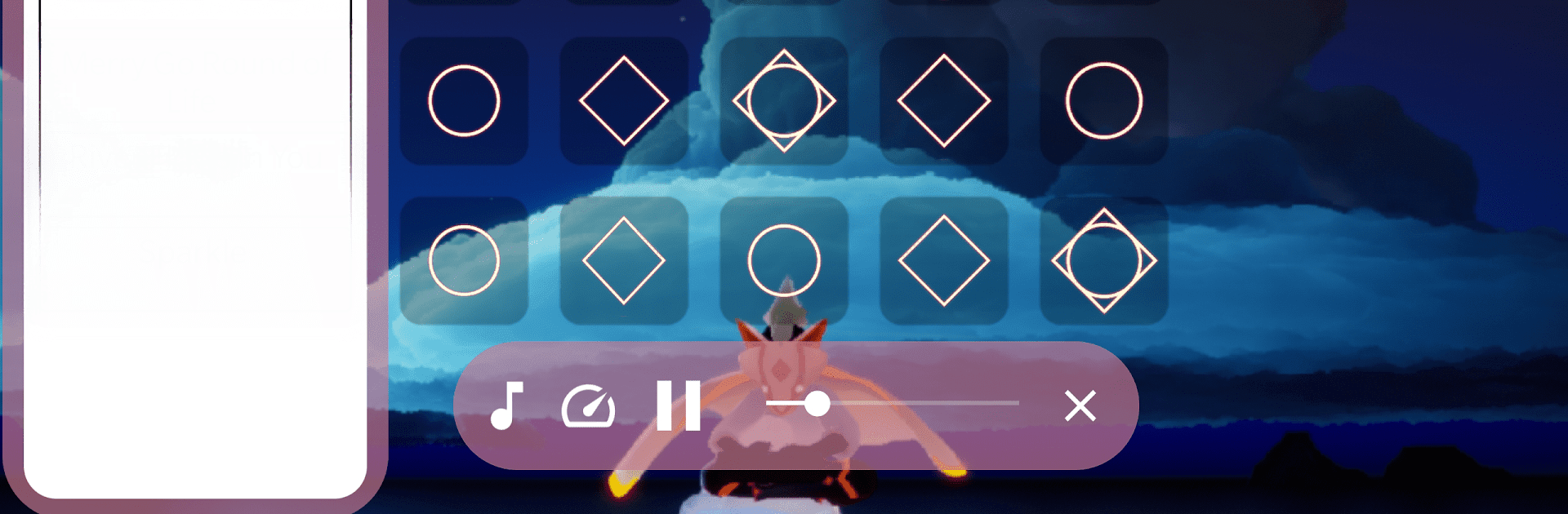Let BlueStacks turn your PC, Mac, or laptop into the perfect home for Sky Music Studio: Auto, a fun Music & Audio app from Edegran Games.
About the App
Sky Music Studio: Auto by Edegran Games is your go-to companion for creating and playing songs in Sky: Children of the Light. It’s a Music & Audio app where you can expect seamless integration of automation and creativity. Ever dreamt of having your own soundtrack for Sky? This app can make it happen by automating music playback using scripts.
App Features
Playing
– Automatic Instruments: Simply input a script and speed, and let the app play your song automatically in Sky.
– Overlay Control: Manage your music with an easy-to-use overlay without missing a beat.
– Notification Control: Control playback through a notification that stays out of the way, keeping your screen uncluttered.
– Smart Pause: Music pauses automatically if you exit Sky.
Overlay
– Music Control: Use an overlay to play, pause, or adjust the progress bar.
– Song Selection: Choose from your saved tracks to play anytime.
– Speed Control: Adjust the speed to match your mood.
Saves
– Favorites: Save your favorite songs to access them effortlessly.
Create
– Sky Scores: Craft sky scores using the familiar instrument layout from Sky.
– Song Titles: Organize your creations by adding titles.
Note: For extended music scripts and advanced tools, consider the full version.
Sky Music Studio: Auto is crafted with accessibility in mind, using the AccessibilityService API to simulate touches, enhancing the experience for users with visual and motor impairments. Remember, it’s a fanmade tool, not by Thatgamecompany. Looking for new features? Consider joining the beta tester group. Also, check BlueStacks for an enriched experience.
BlueStacks brings your apps to life on a bigger screen—seamless and straightforward.