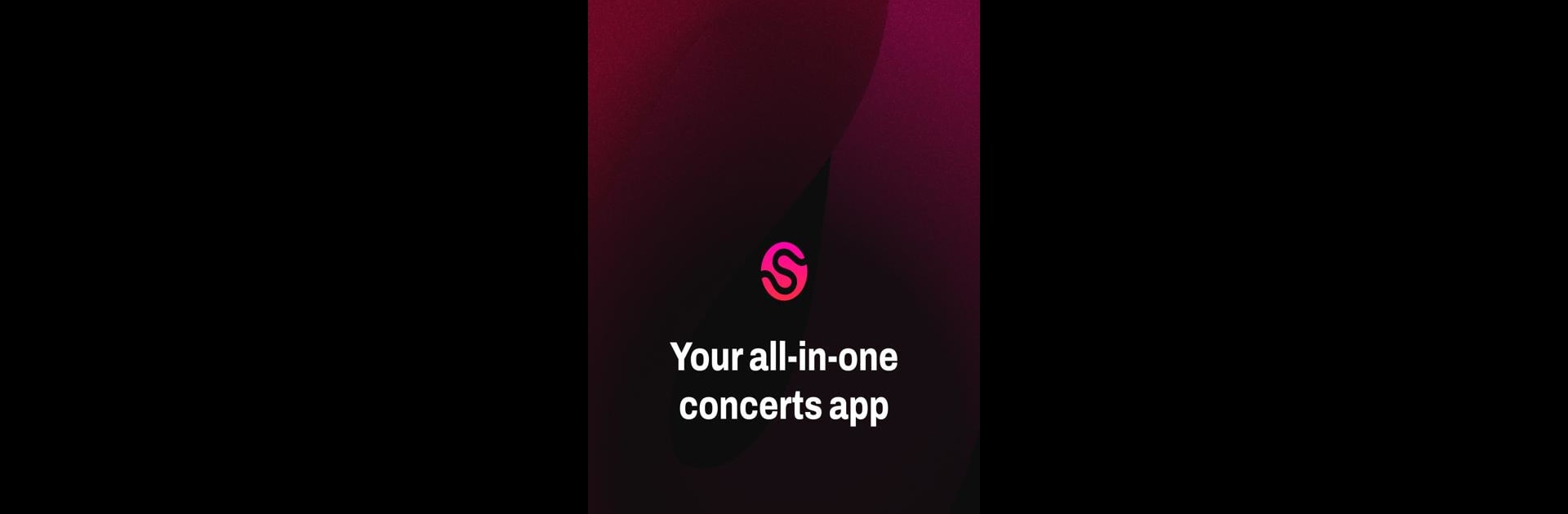Get freedom from your phone’s obvious limitations. Use Songkick Concerts, made by Songkick.com, Inc., a Music & Audio app on your PC or Mac with BlueStacks, and level up your experience.
About the App
Songkick Concerts by Songkick.com, Inc. puts the local music scene right in your pocket. If you’re someone who hates missing out when your favorite bands hit your city—or you just love finding new live music to check out—this app’s got you covered. Just pick your favorite artists, and you’ll stay in the loop with alerts about tour dates, ticket sales, and the best gigs near you.
App Features
-
Artist Tracking Made Simple
Find a band or artist you love? Tap to follow them and let Songkick Concerts handle the rest. You can even sync your music library from Spotify, Google Play Music, or Facebook to get started in seconds. -
Personalized Concert Alerts
No more endless browsing or FOMO. You’ll get a heads up as soon as your favorite acts announce shows nearby. -
Comprehensive Ticket Info
All ticket options and prices are laid out clearly, helping you snag the best deal without digging through endless websites. -
Worldwide Show Listings
Planning a trip? Browsing from your couch? Scroll through concert listings for any city, anywhere in the world. -
Complete Tour Schedules
Curious where your favorite artist is heading next? Check out their whole tour and see if they’re passing through a city near you. -
Tailored Band Recommendations
Songkick Concerts learns your taste and suggests new concerts and bands you might love to catch live. -
Share & Coordinate Plans
Saw a show you know your friends will love? Share details right from the app and plan your music nights together. -
Great on Big Screens
Using BlueStacks, check out upcoming gigs and ticket options with even more space—awesome for serious concert planning.
Big screen. Bigger performance. Use BlueStacks on your PC or Mac to run your favorite apps.