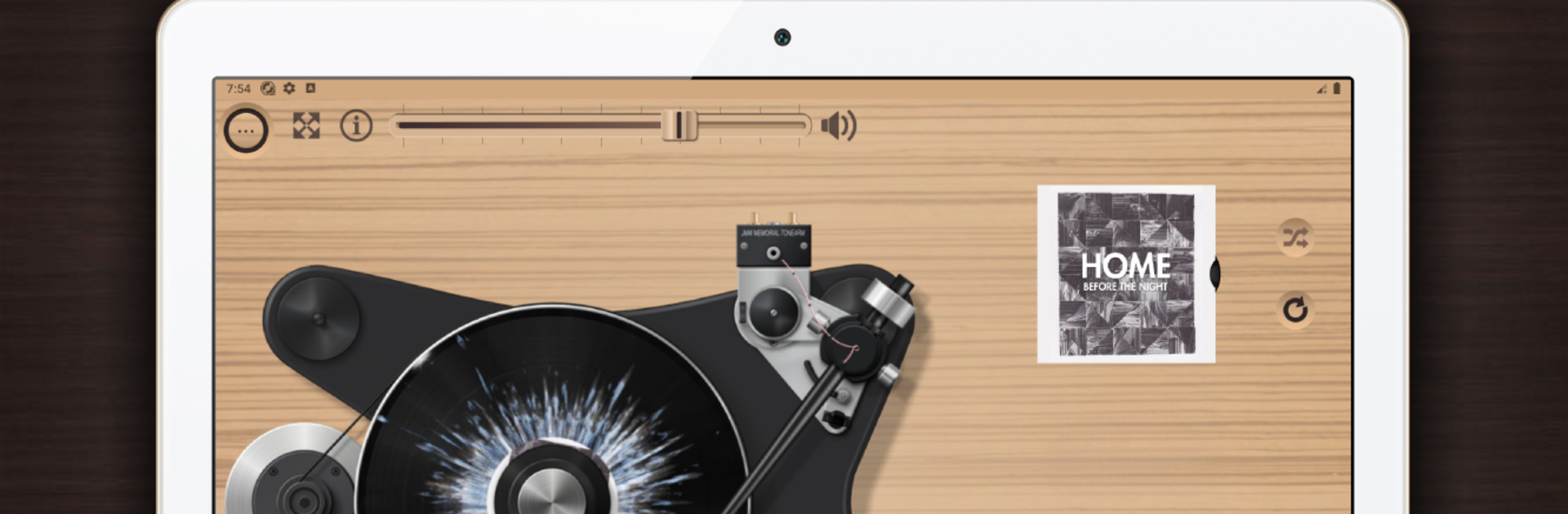Why limit yourself to your small screen on the phone? Run Vinylage Music Player, an app by Valentyn Vieshchunov, best experienced on your PC or Mac with BlueStacks, the world’s #1 Android emulator.
About the App
Love the warm, classic charm of vinyl? Vinylage Music Player brings that retro vibe right to your screen. Whether you’re a serious audiophile or just miss the look and feel of old-school turntables, this app offers a playful, immersive music experience—complete with spinning records, custom turntables, and realistic vinyl sound. Just queue up your favorite tracks and get ready for a little nostalgia mixed with modern convenience.
App Features
-
Authentic Turntable Animation
Pick from three beautifully detailed Hi-Fi turntable models. Watch as the platter spins, the tonearm moves, and every tiny bit is animated just like the real deal. -
Customizable Vinyl and Skins
Change things up with colored vinyl discs and labels that look like vintage classics. Plus, swap between five different player skins—from smooth plastic to warm wood finishes—to match your mood. -
Vinyl Sound Effects
Hear that distinctive crackle and pop? Vinylage Music Player adds subtle noise at the start and end of tracks for that genuine vinyl listening vibe. -
Full Manual Control
Want to feel like a DJ? Move the tonearm yourself, scratch the record, or zoom in on the turntable to get up close with every detail. -
Analog-Style Player Controls
Manage your playlists, adjust the analog-inspired volume dial, and tweak the sound with an equalizer and bass boost. -
Convenient Playback Options
Listen to your locally stored tracks, set up a sleep timer, and control playback easily—whether you’re using headset buttons, the notification area, or the app’s homescreen widget. -
Headphone Smart Features
Music stops automatically when you unplug your headphones and starts again when you plug them back in, so you won’t miss a beat. -
Works Smoothly with BlueStacks
Enjoy all the retro goodness and animated turntables right on your PC using BlueStacks, adding a unique touch to your desktop music experience.
Ready to experience Vinylage Music Player on a bigger screen, in all its glory? Download BlueStacks now.