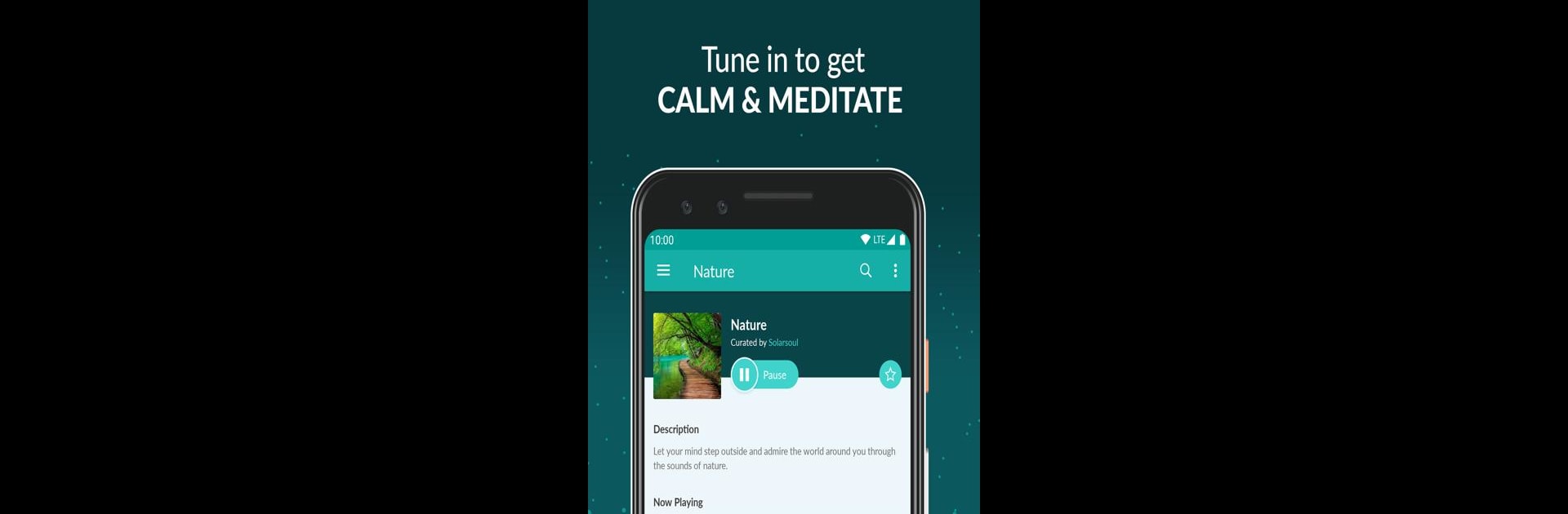Why limit yourself to your small screen on the phone? Run Zen Radio – Calm Relaxing Music, an app by Digitally Imported Inc, best experienced on your PC or Mac with BlueStacks, the world’s #1 Android emulator.
About the App
Need a little peace and quiet or just want some calm background music while you read, study, or fall asleep? Zen Radio – Calm Relaxing Music, by Digitally Imported Inc, is here for anyone who could use a break from the daily noise. It’s all about easy relaxation—no complicated setup, just tons of soothing sounds right at your fingertips. Whether you’re chasing better sleep, hoping to ease anxiety, or want the perfect vibe for meditation, you’ll find something that fits your mood.
App Features
-
Dozens of Chill Stations
Pick from over 35 different channels, each streaming relaxing music around the clock. From ocean waves to piano chillouts, there’s something for just about every taste. -
Hand-Picked Tunes
Music isn’t just picked by algorithms—real people with serious experience pick the tracks for each channel, so what you hear always feels intentional and fresh. -
Easy Style Filters
Not in the mood to scroll forever? Use the built-in filters to zero in on the type of music you want, and mark favorites so you can find them fast next time. -
Android Auto Support
Want background music on your drive? Zen Radio plays nicely with Android Auto, so you can stay calm even in highway traffic. -
Background Listening and Sleep Timer
Keep the tunes playing while you use other apps—or set the sleep timer if you just want it to help you drift off, no worries about draining your phone all night. -
Music Control from Your Lock Screen
Don’t feel like unlocking your phone just to skip a song? Control everything right from the lock screen and see what’s playing at a glance. -
Quick Sharing
Find a track or channel you can’t get enough of? Share it straight from the app with friends who might need a bit of calm, too. -
Premium Perks
Go ad-free, bump up the sound quality, and stream on supported home audio systems. If you’re into exploring, Premium even unlocks access to other channels on JAZZRADIO.com, ClassicalRadio.com, DI.FM, RadioTunes, and ROCKRADIO.com.
If you’re using BlueStacks, relaxing with Zen Radio – Calm Relaxing Music on a bigger screen is a breeze.
- Genres for Every Moment
Explore channels curated specifically for sleep, focus, meditation, deep concentration, nature sounds, shamanic music, Tibetan singing bowls, and lots more—you might even discover some new favorites along the way.
Big screen. Bigger performance. Use BlueStacks on your PC or Mac to run your favorite apps.