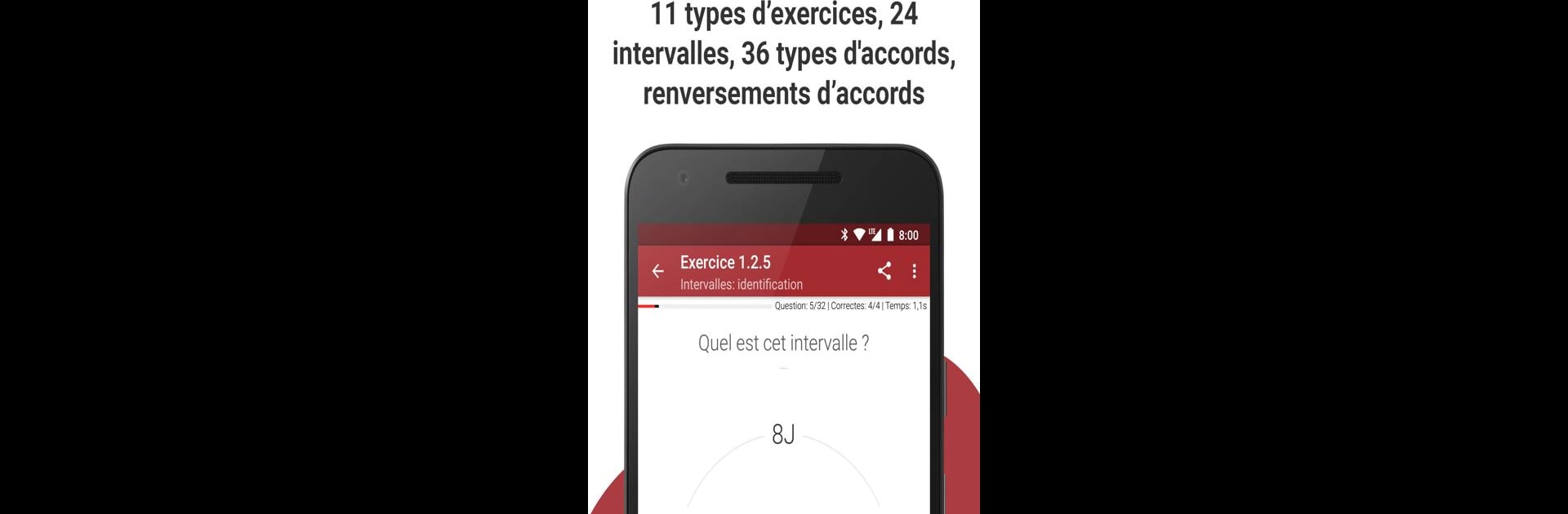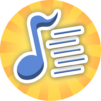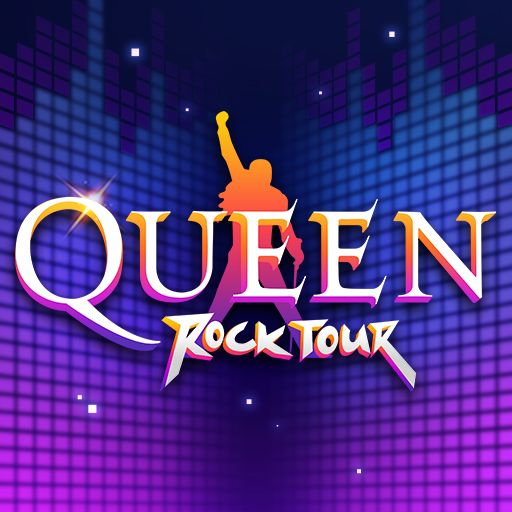Join millions to experience Complete Ear Trainer, an exciting Music game from Binary Guilt Software. With BlueStacks App Player, you are always a step ahead of your opponent, ready to outplay them with faster gameplay and better control with the mouse and keyboard on your PC or Mac.
About the Game
Ever wish you could pick out chords, intervals, or complex melodies just by ear? Complete Ear Trainer is made for musicians and music students who want to level up their listening and theory chops. Whether you’re jamming with friends, composing something new, or just trying to sing a little more on key, this interactive music game will put your ears to the test in a fun, no-pressure way.
Game Features
-
Progressive Ear Training
Take on over 150 drills, all broken down into levels and chapters that ramp up the challenge step by step. No surprise leaps—just smooth progression that helps your skills stick. -
Multiple Drill Types
You’ll find every kind of musical listening exercise here: intervals, chord recognition, chord inversions, scales, melodic dictations, and chord progressions. It’s like a music class, but way more interactive. -
Beginner-Friendly Mode
If you’re new to this ear training thing, there’s a special easy mode with bite-sized drills spread out across beginner-focused chapters. -
Arcade Challenges
Feeling competitive? Try out arcade mode, where you pick from 21 drills and chase high scores. -
Real Instrument Sounds
Enjoy five full octaves of grand piano samples, plus options to swap to sounds like vintage pianos, guitars, harps, or strings. Everything’s recorded from the real thing. -
Game-Like Progression
Earn stars for each drill, collect perfect scores, and unlock new chapters as you get better. If you want to go your own way, you can skip the set path and create your own drills. -
Custom Learning Tools
Build your own training programs or create tailored drills for yourself or others—great for teachers or for anyone learning with friends. -
Sync and Track Progress
Never lose your hard-earned progress, thanks to cloud sync and handy stat tracking across devices. -
Global Leaderboards & Achievements
See how you stack up worldwide or just check in on your own progress with achievements and leaderboards through Google Play Games. -
Modern Design, Choice of Themes
Clean interface with both light and dark modes, so it looks good and fits your style.
If you’d rather take your ear training practice off your phone and onto a bigger screen, you can run Complete Ear Trainer on your PC with BlueStacks for a different kind of practice session.
Slay your opponents with your epic moves. Play it your way on BlueStacks and dominate the battlefield.