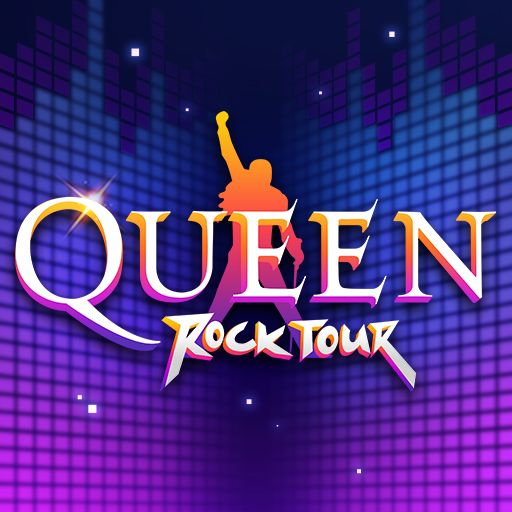Bring your A-game to Complete Rhythm Trainer, the Music game sensation from Binary Guilt Software. Give your gameplay the much-needed boost with precise game controls, high FPS graphics, and top-tier features on your PC or Mac with BlueStacks.
Complete Rhythm Trainer plays like a rhythm game that secretly teaches real music skills. It starts gentle with simple meters and basic note values, then keeps stacking in triplets, swing, dotted stuff, even weird asymmetric time signatures, until the brain feels nicely stretched. Most drills are randomized, so the same exercise never feels stale, and the star scores push a little just-one-more run without feeling punishing. On PC through BlueStacks it works well, tapping with the mouse or mapped keys is clean, and the bigger screen makes the notation a lot easier to read.
There are a bunch of drill types, not just tapping along. Rhythm imitation, reading from the staff, dictation where the app plays a pattern and the player writes it back, plus two-voice reading and dictation that really forces focus on independence. There is an arcade mode for quick sessions, and a polyrhythm section that is great for drummers or anybody trying to feel two things at once without melting. The sound banks use real instrument recordings, so a clave sounds like a clave, not a beep. Custom drills are handy, and teachers can build training programs and see scores on private boards, which is surprisingly practical. Achievements, leaderboards, cloud sync, light or dark theme, and even different sheet music styles give it a polished feel. The first chapters are free to try, then there is a one time unlock if it clicks. It feels like practice that behaves like a game, in a good way.
Ready to top the leaderboard? We bet you do. Let precise controls and sharp visuals optimized on BlueStacks lead you to victory.