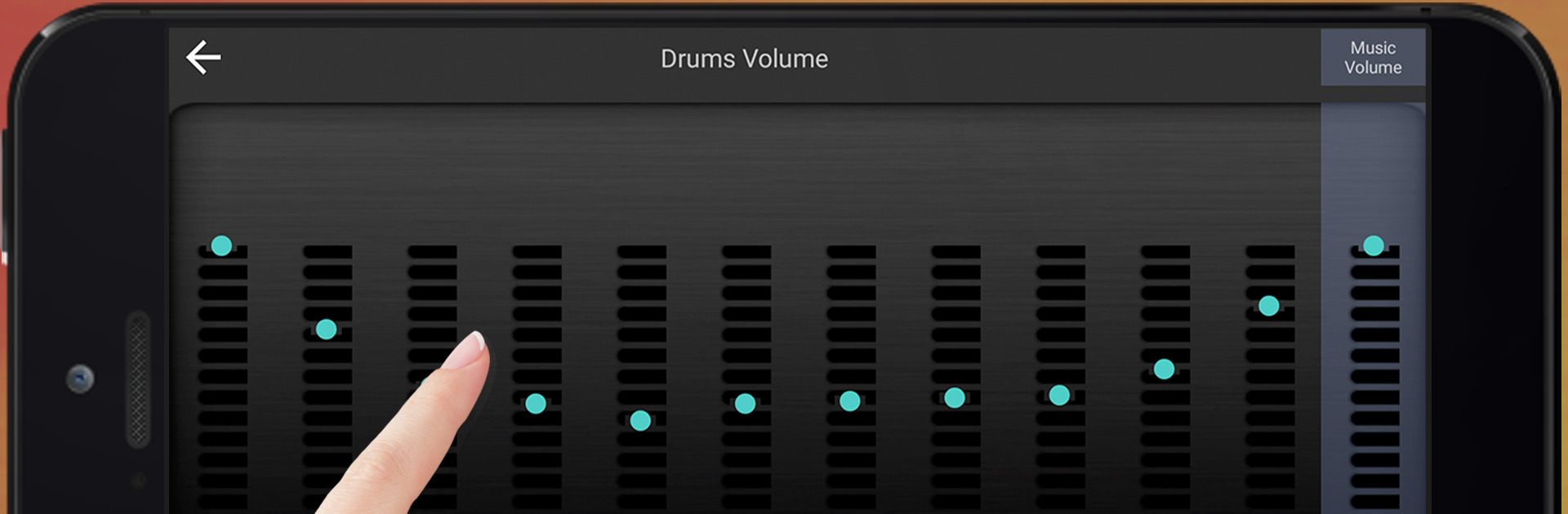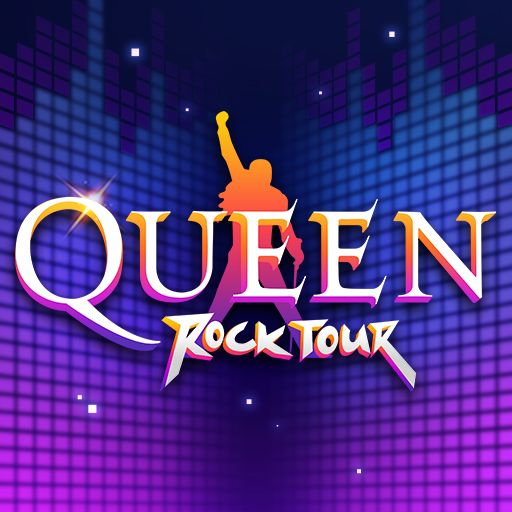From the innovators and creators at BATALSOFT MUSIC APPS, Drum Solo Rock 🥁 is another fun addition to the World of Music games. Go beyond your mobile screen and play it bigger and better on your PC or Mac. An immersive experience awaits you.
About the Game
If you’ve ever caught yourself tapping rhythms on your desk, Drum Solo Rock 🥁 might just be your new favorite way to jam out. Made by BATALSOFT MUSIC APPS, this Music game turns your device into a loaded rock drum kit. Lay down beats with your fingers and experiment with real drum sounds—no sticks (or angry neighbors) needed.
Game Features
-
Loads of Demo Rhythms
Whether you’re into jazz, disco, metal, or something in between, you’ll find tons of demo beats to try out or learn from. Seriously, there are rhythm presets for just about any genre you can think of. -
Customize Your Drum Set
Want your kit to look totally unique? Swap in your own backgrounds and sound effects, so everything looks and sounds just like you want. -
Jam with Your Music
Bring in your MP3 or OGG tracks from your own collection, and play along. You can even use the seek bar to jump straight to the part of the song you’re really into. -
Record and Share Your Beats
Lay down your grooves, record as many notes as you like, and export your loops to share with friends. If you want to layer stuff, record over your own sessions too. It’s pretty open-ended. -
Audio Packs Galore
Switch up your sound with packs like Classic Rock, Modern Rock, Heavy Metal, Jazz, or Synthesizer. Each one’s got its own flavor and drum kit vibes. -
Multitouch and Left-Handed Support
You can tap with all your fingers—seriously, up to 200 at once (good luck trying). There’s left-handed mode too, so everyone’s covered. -
Realistic Drum Kit
The sounds are studio-quality: double kick, snare, toms, cymbals, hi-hat (with pedal action), ride, splash, and even a cowbell. Each part gets animated when you hit it. -
Super Responsive and Fast
No one wants laggy drums. This thing responds instantly, so your fast fills and grooves keep up with your fingers. Plus, it loads up quickly, so getting started is a breeze. -
Practice Endlessly
The repeat button means you can loop your improvisations for as long as you want—perfect for practicing or just zoning out. -
Jam Out Anywhere
Play solo, or use other BATALSOFT MUSIC APPS to start your own virtual band. And if you want that big sound, try it with headphones or on more powerful platforms using BlueStacks.
Start your journey now. Download the game on BlueStacks, invite your friends, and march on a new adventure.