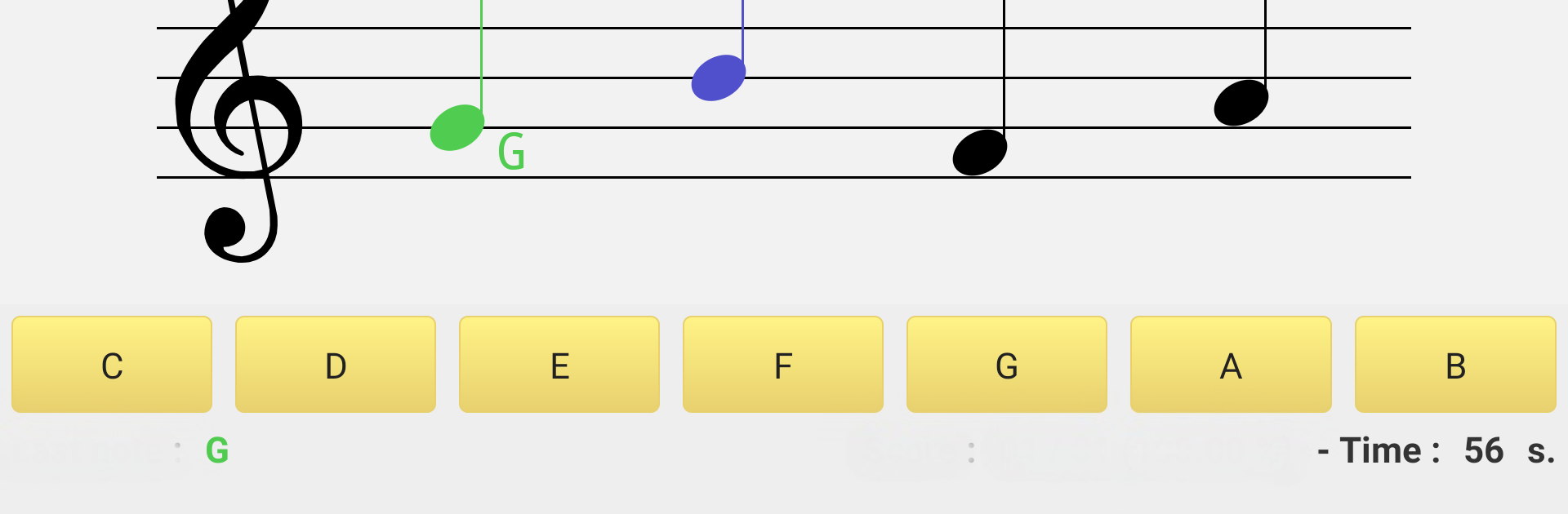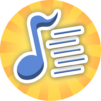Bring your A-game to NotesDeMusique (Learning to read musical notation), the Music game sensation from Progmatique. Give your gameplay the much-needed boost with precise game controls, high FPS graphics, and top-tier features on your PC or Mac with BlueStacks.
About the Game
If you’ve ever wanted to get a handle on reading music or just brush up on your music theory, NotesDeMusique (Learning to read musical notation) makes the whole process way less intimidating—and even kind of fun. Created by Progmatique, this music game is all about helping you recognize notes on a staff, improve your listening skills, and discover a ton of theory, all through hands-on challenges and games. Whether you’re picking up sheet music for the first time or you’re a musician looking to sharpen your ear, there’s something here to keep you engaged. And if you like playing music games on your PC, it works nicely with BlueStacks, too.
Game Features
-
Multiple Game Types
Want to practice reading notes? Prefer ear training? You’re covered—NotesDeMusique splits these up for both individual notes and full chords. It keeps things fresh each session. -
Different Ways to Play
Choose from training at your own speed, racing against the clock in timed games, staying sharp in survival mode (one mistake and it’s over), or taking on challenges that get harder as you go. You’ll never get stuck doing just one thing. -
Customize Notation Styles
The app lets you switch between Do Ré Mi, C D E system, or even C D E F G A H—handy if you’re learning notation used in different countries or just want to mix things up. -
Covers Four Clefs
You can practice reading in treble, bass, alto, or tenor clefs. Not every app lets you do that, and it’s pretty neat if you want to feel comfortable with more than the basics. -
Track Your Progress
Scores are saved and tracked based on the type of game and mode you choose. Great for seeing how far you’ve come or for challenging yourself to top your best score. -
Chord Dictionary Built In
The game doesn’t just do simple notes—it serves up a whole chord reference, from major and minor to augmented and diminished, with handy visual examples. -
Listen or Feel
Turn on sound and vibrate modes to add a bit of feedback—helpful for getting those notes and chords to stick. -
Note Name Display
If you need a little help, you can have the note names display right there. No shame—sometimes you just want to double-check. -
Score Sharing Made Easy
Show off your progress by sharing scores on your favorite social networks when you feel like bragging a little.
Whether you’re practicing for your next recital, prepping music homework, or simply curious about reading music, NotesDeMusique serves up a bunch of options that are both flexible and approachable.
Get ready for a buttery smooth, high-performance gaming action only on BlueStacks.