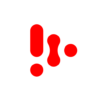Explore a whole new adventure with Risdom(リズダム) -英語攻略リズムゲーム-, a Music game created by Benesse Corporation. Experience great gameplay with BlueStacks, the most popular gaming platform to play Android games on your PC or Mac.
About the Game
Got a love for music and a goal to level up your English? Risdom(リズダム) -英語攻略リズムゲーム- mixes the best of both with a rhythm game where you actually pick up English skills as you play. You’ll tap along to awesome beats while sneaking in real language learning, with playable tracks ranging from catchy originals to tunes you probably already know. Expect a fast-paced blend of challenge, music, and vocabulary practice—without the usual classroom vibe. If you’re curious how fun studying can actually get, this one’s pretty unique. (Playing on BlueStacks even makes things smoother if you’re on PC.)
Game Features
-
Rhythm Meets Learning:
Every session flips between quick rhythm tap gameplay and focused English learning rounds. Three minutes later, you’re moving to the beat and learning something useful—without even realizing it. -
All Kinds of Songs:
It’s not just textbook drills. Along with Risdom’s own songs, you’ll find popular tracks too, keeping things fresh and plenty of updates mean there’s often something new to check out. -
Levels for Everyone:
Whether you’re just starting out or brushing up for high-level exams (think Eiken® or TOEIC®), the curriculum covers it all. The game tailors practice to your skill level so you’re always challenged just enough. -
Smart Learning Design:
The quiz part isn’t random. It spaces questions in a way that helps you really remember vocabulary and grammar—no mindless memorization, just effective practice at the right time. -
Social Vibes:
Got friends playing? You can share scores, English achievements, or even compare titles. The friend feature keeps things a bit competitive (in a friendly way). -
Character Progression:
Not just about learning and scoring—develop your character as you go, adding that extra motivation to keep up your streak.
Get ready for a buttery smooth, high-performance gaming action only on BlueStacks.