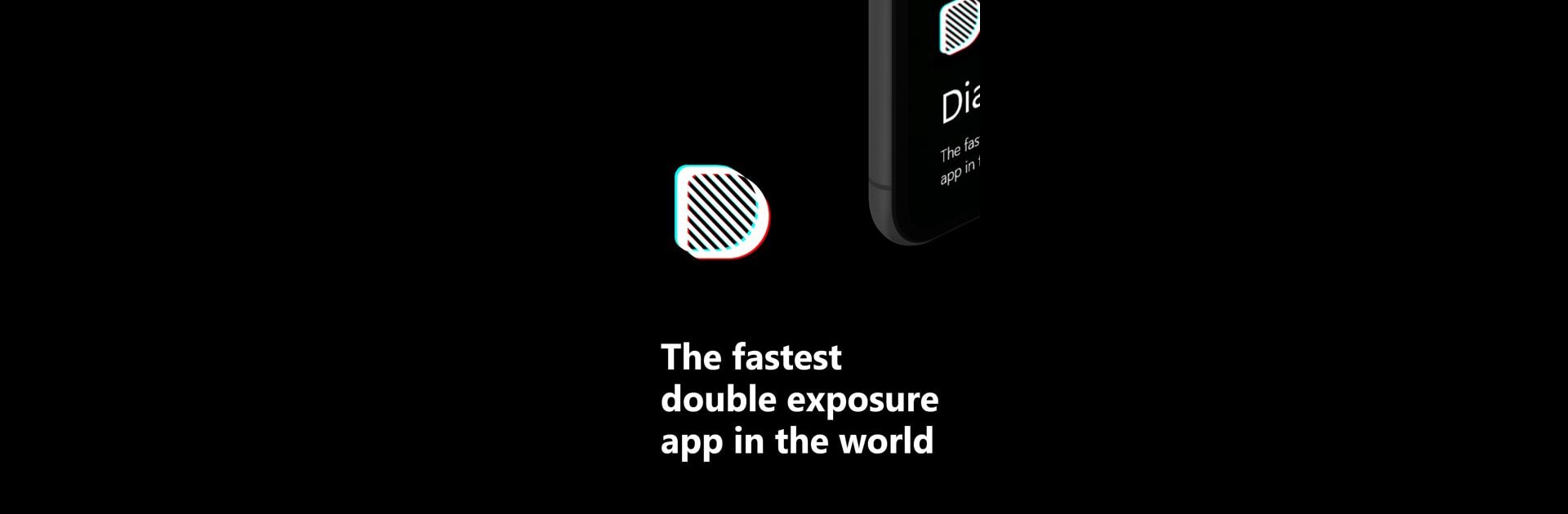Let BlueStacks turn your PC, Mac, or laptop into the perfect home for Diana Photo 4.0, a fun Photography app from STETTINER.
About the App
Ever wondered what magic could happen if your favorite photos teamed up? Diana Photo 4.0 from STETTINER is where surprises meet creativity. This playful photography app lets you blend two pictures together in ways you might’ve never thought of—sometimes the results are wild, sometimes stunning, but always one-of-a-kind. If you like experimenting with art or just want to spice up your photos, this one’s got your name on it.
App Features
-
Mix & Match Magic
Just tap the dice button and Diana Photo 4.0 grabs two images from your camera roll, blending them into something totally unexpected. You never know what you’ll get, but it’s pretty addictive to try! -
Create Your Own Combos
Don’t leave it all to luck—pick your own pair of photos to combine. Layer on creative filters for dramatic, colorful, or subtle effects. It’s super simple for anyone to use. -
Artistic Filters Galore
Diana Photo 4.0 comes packed with a bunch of cool filters. Whether you’re after a dreamy vibe or bold pops of color, there’s plenty to try out. -
Sharable High-Resolution Results
Show off your double-exposed masterpieces anywhere—Instagram, Facebook, Twitter—you name it. The app supports high-res exports and various aspect ratios, so your creations look sharp wherever you share them. -
Offline Friendly
No internet? No problem. Most features work perfectly without a connection, making it super handy for editing on the go. -
Full Version Perks
Get rid of pesky watermarks and ads, plus unlock dozens of extra filters when you opt for the full version. -
Smooth Use on BlueStacks
Fancy creating on a bigger screen? Diana Photo 4.0 runs just as smoothly on BlueStacks, so you can mess around with your photos on your computer too.
Switch to BlueStacks and make the most of your apps on your PC or Mac.