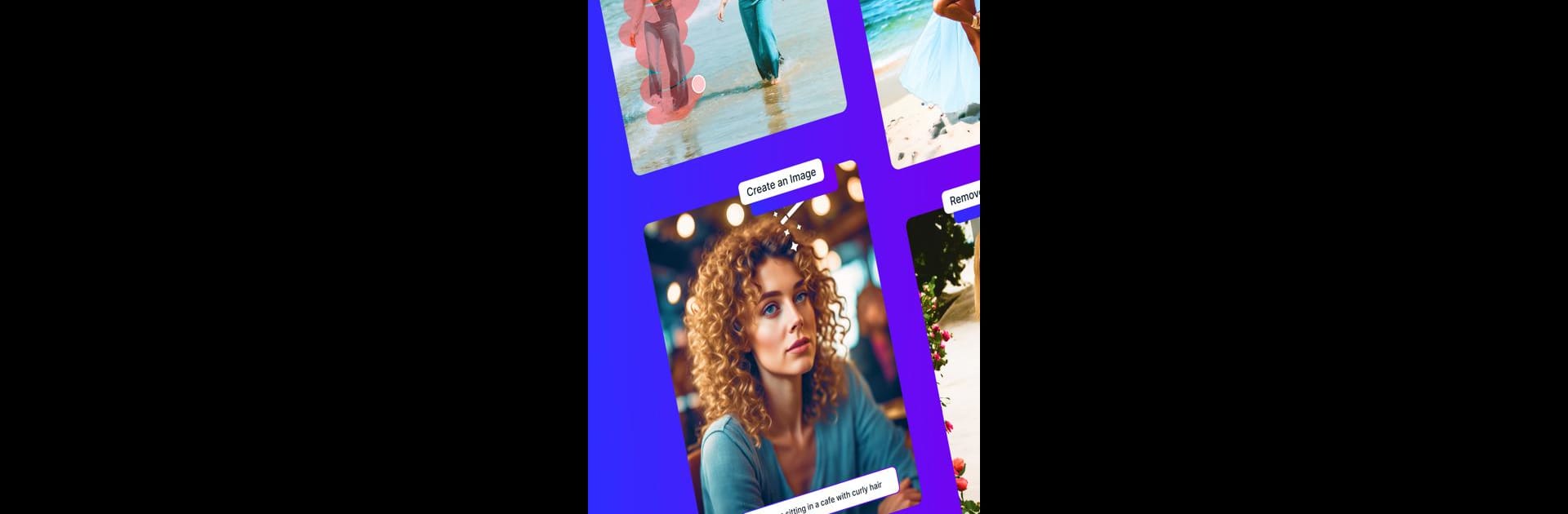Upgrade your experience. Try Magic Studio – AI Photo Editor, the fantastic Photography app from MagicStudio.com, from the comfort of your laptop, PC, or Mac, only on BlueStacks.
About the App
Magic Studio – AI Photo Editor from MagicStudio.com is designed to make editing photos feel almost effortless—no steep learning curves, no complicated menus. Whether you’re sprucing up pics for social media or fine-tuning shots for an online shop, this app puts a bunch of smart features at your fingertips. With its intuitive layout and powerful AI tools, you can touch up, remove, or create just about anything, even if you’re totally new to photo editing.
App Features
-
Magic Eraser: Get rid of that weird photobomber or a random stain on your shirt in seconds. Just swipe over what you want gone—the AI handles the rest and neatly fills in the background, so you’re left with clean, polished images.
-
Background Changer: Need a fresh look for your photo? Knock out the background around people, pets, products, or anything you like. You can swap it for a classic white, a bold color, leave it transparent, or even let the AI cook up a totally new scene for you.
-
Magic Draw: Want to add something unique? Simply describe what you’d like to see, and then guide the AI with a brush stroke. Whether you’re doodling accessories or imagining a surreal twist, the tool fits your idea seamlessly onto the photo.
-
AI Image Creator: Picture an image in your mind and let the app bring it to life. Just type your description, and Magic Studio – AI Photo Editor will generate exactly what you’re after—perfect for getting that one-of-a-kind shot for your feed.
-
Straightforward and Accessible: The interface is incredibly simple, so you aren’t stuck digging through menus. Anyone—from casual users to pros—can quickly find their way around.
-
PRO Tools & Extras: There’s a subscription for those who want more: access exclusive editing tools, styles, higher resolution downloads, no watermarks or ads, and even priority support. Oh, and you can pick up where you left off using BlueStacks if you feel like editing on a bigger screen.
BlueStacks gives you the much-needed freedom to experience your favorite apps on a bigger screen. Get it now.