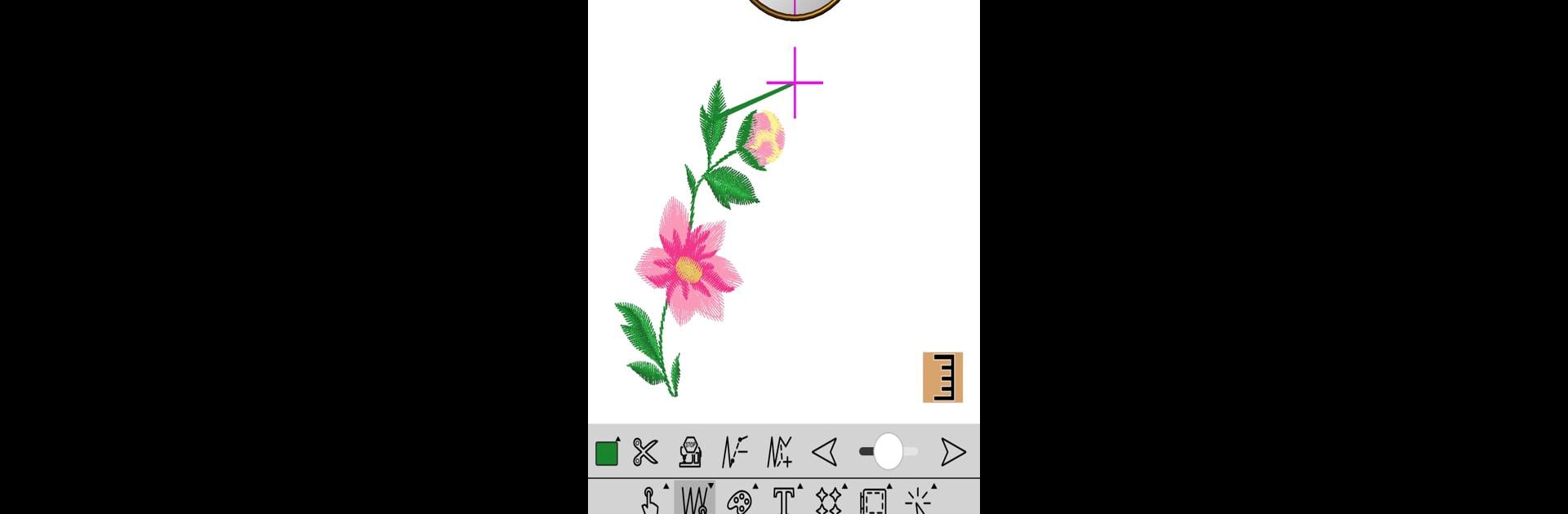Get freedom from your phone’s obvious limitations. Use Embroidery-Link, made by DRAWstitch International Ltd., a Productivity app on your PC or Mac with BlueStacks, and level up your experience.
About the App
Love embroidery but wish you could design, edit, and send your creations straight to your machine without all the cords, memory sticks, and mess? Embroidery-Link from DRAWstitch International Ltd. is just what you need. Designed for anyone with a passion for embroidery—whether you’re a total newbie or a seasoned stitcher—this intuitive app puts powerful design tools and seamless connectivity to JANOME Continental M17 machines right in your hands. Get creative, tweak every detail, and watch your ideas come to life, all from your Android device.
App Features
-
Wireless Design Transfer
Pick your favorite design, hit send, and voilà—your JANOME Continental M17 receives it instantly over Wi-Fi. No USB sticks, no hunting for cables. -
Design & Lettering Toolkit
Mix and match built-in designs or import your own. Add text, choose from 12 English fonts (plus a Japanese font with Kanji), and craft completely original combinations. -
Full Editing Controls
Slice, dice, copy, paste, move—you’re in control. Adjust sizes, rotate, slant, mirror designs, and change thread colors with a tap or swipe. -
Detailed Stitch Editing
Want to tweak each stitch or add a few more? Embroidery-Link lets you dive in, fine-tuning density, trimming small stitches, and relocating every last thread. -
Design Browser for Easy Organization
Keep your creativity organized with the built-in browser. Browse, rename, move, or delete files; create folders; import new designs; and even personalize how your files are displayed. -
Array and Layout Tools
Make repeating patterns a snap. Create an array from your design, align text along a curve, and fit artwork perfectly into a hoop—rotating as needed. -
Simulation Before You Stitch
Curious how it’ll look stitched out? Preview your work in the app before sending it to your machine. -
Import Options
Browse through internally saved designs or pull files from a connected USB stick. Handy for grabbing inspiration or starting new projects.
Ready to bring your embroidery projects into the digital age? You can even use Embroidery-Link on your computer with BlueStacks for a bigger editing view.
Eager to take your app experience to the next level? Start right away by downloading BlueStacks on your PC or Mac.