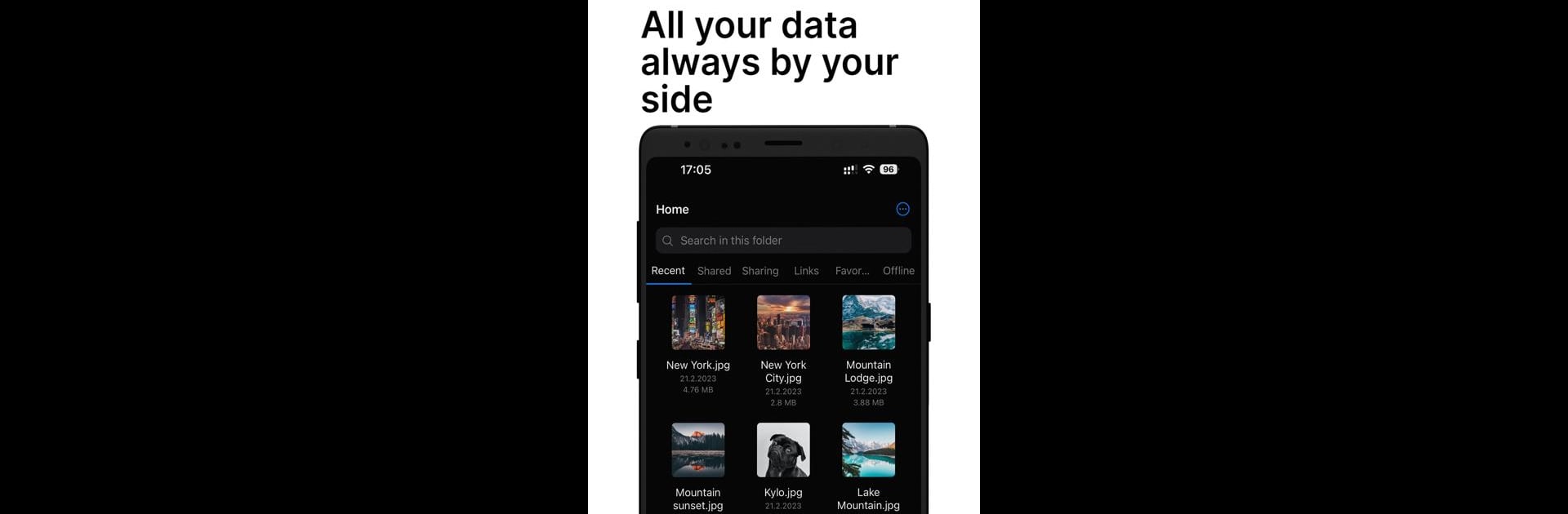Get freedom from your phone’s obvious limitations. Use Filen – Cloud Storage, made by Filen Cloud Dienste UG, a Productivity app on your PC or Mac with BlueStacks, and level up your experience.
About the App
Looking for a hassle-free way to safely store your photos, videos, and important docs? Filen – Cloud Storage, brought to you by Filen Cloud Dienste UG, makes file management simple and secure. Forget worrying about who has access to your stuff—here, your files are truly yours, hidden from prying eyes. Whether you’re working on a project, organizing memories, or just love having everything at your fingertips, this Productivity app keeps things smooth every step of the way.
App Features
-
Private, Encrypted Storage
Every file you upload is shielded with end-to-end encryption. Only you hold the keys to your data, meaning no one else (not even Filen Cloud Dienste UG) can peek. That’s real peace of mind. -
Generous Free Storage
Kick things off with 10 GB of storage space at no cost. Plenty of room to get a feel for how things work and stash your essentials. -
One-Tap File Sharing
Whether you’re teaming up with coworkers or sending vacation pics to family, sharing is effortless. Just pick your file and send it along—it’s really that easy. -
Quick Previews
See your documents, listen to audio, or check out photos and videos right inside the app. No need to download first or juggle between different programs. -
Offline Access
Need your files on the go? Mark anything you want for offline access and you can open it anytime—even if you’re off the grid or your connection’s spotty. -
Smooth Files Management on Any Device
Manage your cloud library on your PC or Mac with BlueStacks for added flexibility. Sort your stuff, preview your media, or share files—all from a larger screen.
Keep your digital life simple and safe with Filen – Cloud Storage and enjoy the freedom to access your stuff whenever you need it.
Big screen. Bigger performance. Use BlueStacks on your PC or Mac to run your favorite apps.