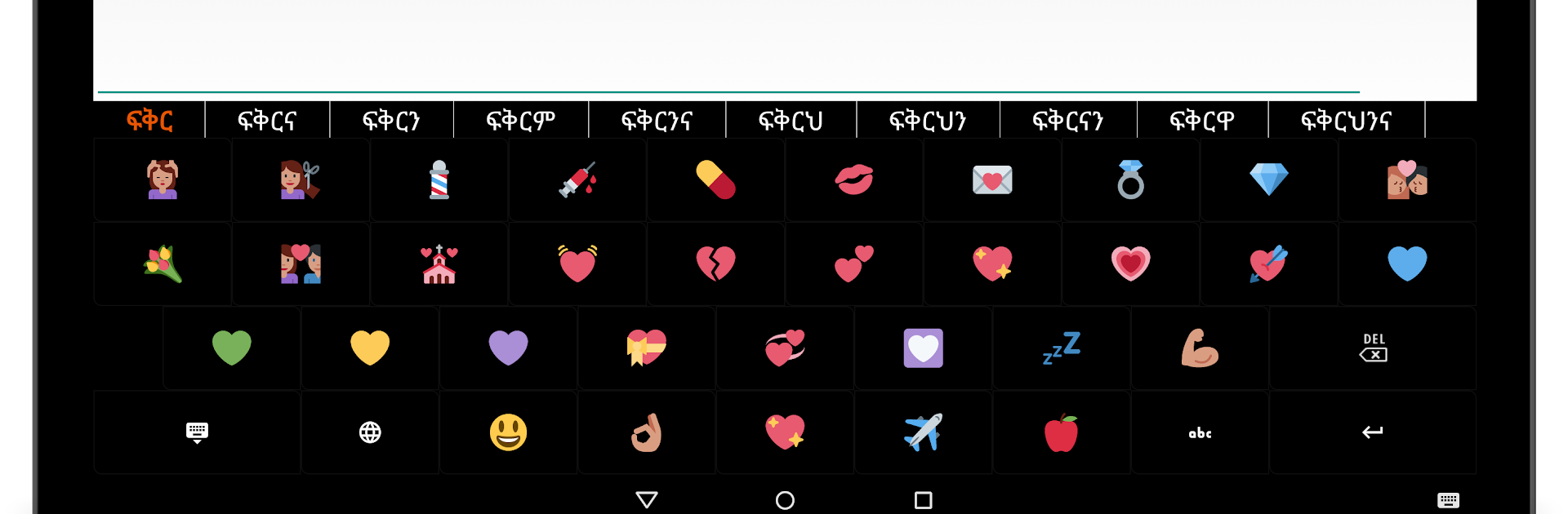Multitask effortlessly on your PC or Mac as you try out HaHu Amharic Keyboard, a Productivity app by Robel Equbasilassie on BlueStacks.
About the App
Typing in Amharic on your phone can be tricky—unless you’ve got the right keyboard. HaHu Amharic Keyboard steps in to make writing in Amharic smooth and hassle-free, whether you’re texting friends, chatting on Facebook, or posting to Twitter. Designed by Robel Equbasilassie, this Productivity app helps you express yourself easily in both Amharic and English, all from one simple keyboard.
App Features
-
Dual Language Support
Switching between Amharic and English is a snap. Type messages in either language without fumbling through settings or menus. -
Intuitive Keyboard Layouts
HaHu Amharic Keyboard includes specialized layouts for both scripts. There’s an innovative Amharic layout, making it easier to find the letters you need—even if you’re writing complex words. -
Type Amharic with English Alphabets
Not sure about the Amharic alphabet? No stress! You can type Amharic words using English letters and see them instantly converted—pretty neat for people still learning the script. -
Smart Word Suggestions
Writing faster is easier with handy word predictions and suggestions that pop up as you type, so you don’t have to spell out every long word. -
Over 300 Amharic Characters
Every Amharic letter you might ever need is built right in, plus quick family key previews help you pick variations like “የ”, “ዩ”, “ዪ”, and more without leaving the keyboard. -
One-Tap Language Switch
Got mixed conversations? Quickly toggle between Amharic and English at any moment with just a single button press. -
Theme Customization
Love to personalize? Pick from 10 colorful keyboard themes so your keyboard feels just how you like it. -
Smiley Support
Expressing feelings is easier with a bunch of smileys available right from the keyboard—no hunting in side menus. -
Simple Setup
Getting started is easy, thanks to a straightforward setup and configuration section that gets you typing in Amharic right away. -
Works on Your Favorite Apps
Use it everywhere—from messaging platforms to social media and beyond. HaHu Amharic Keyboard blends right in on Android devices, and if you’re enjoying mobile apps on your computer, it works just as well through BlueStacks.
Eager to take your app experience to the next level? Start right away by downloading BlueStacks on your PC or Mac.