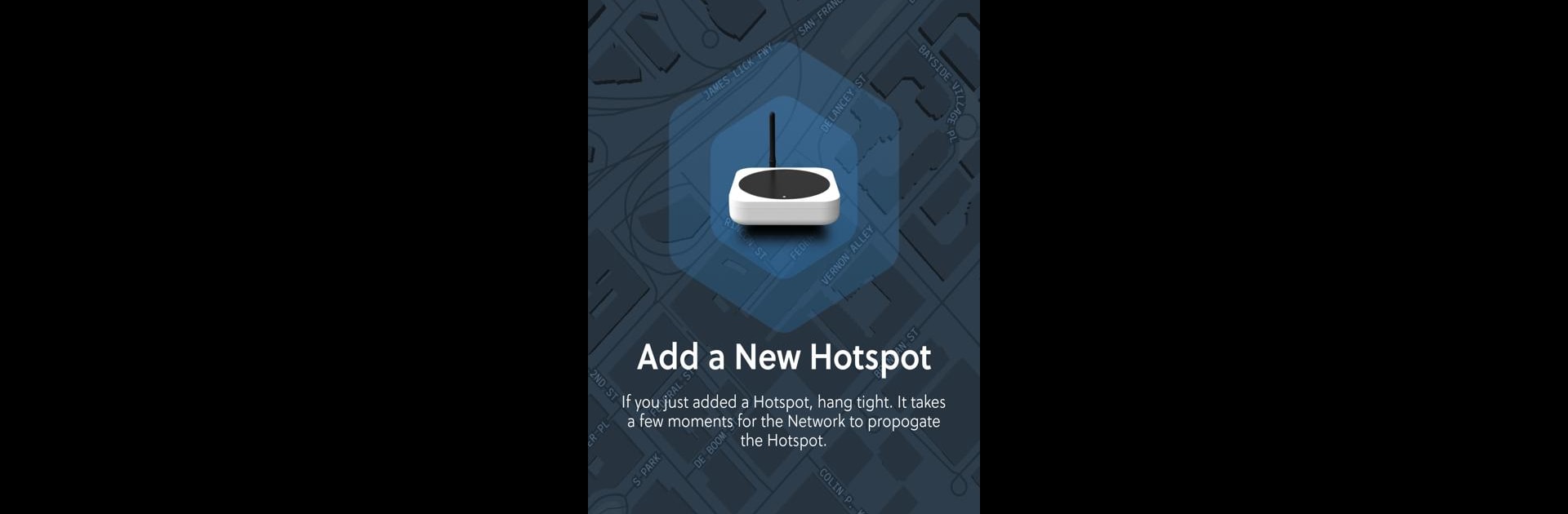Get freedom from your phone’s obvious limitations. Use Helium, made by Helium Systems Inc, a Productivity app on your PC or Mac with BlueStacks, and level up your experience.
About the App
Looking to keep tabs on your Helium Hotspots and your Helium balance—all from your phone? Helium by Helium Systems Inc makes it simple to handle everything in one convenient place, whether it’s setting up a new Hotspot or checking on token earnings. The app’s designed for people who want control, plus a little peace of mind, with security baked right in. Jump in, set up your account, and see everything Helium-related at a glance.
App Features
-
Private Account Setup
You get your very own wallet, secured by a unique 12-word phrase that only you know. That means you’re always in the driver’s seat when it comes to your info and funds. -
Simple Hotspot Onboarding
Adding Hotspots is a breeze. Just follow a few steps in the app—pair, connect to Wi-Fi, set your location, and you’re basically ready to go. -
Manage Multiple Hotspots
Whether you’re in charge of one Hotspot or overseeing tons, the app’s made to handle it. Check the status and activity of each, all from the same place. -
Send Helium Tokens Instantly
Need to send Helium tokens to someone? You can transfer tokens to friends (or anyone else) quickly, no fussing with complicated forms. -
See Token Earnings and Balances
Track how much you’ve earned, view past activity, and keep an eye on your Helium balance whenever you want. -
Block Explorer Access
Dive deep into the network’s goings-on through a direct, built-in connection to the Helium Blockchain. The Block Explorer lets you look up every transaction right from the app.
(Heads up: Everything works smoothly on BlueStacks if you prefer that bigger screen experience while managing your Productivity needs.)
Ready to experience Helium on a bigger screen, in all its glory? Download BlueStacks now.