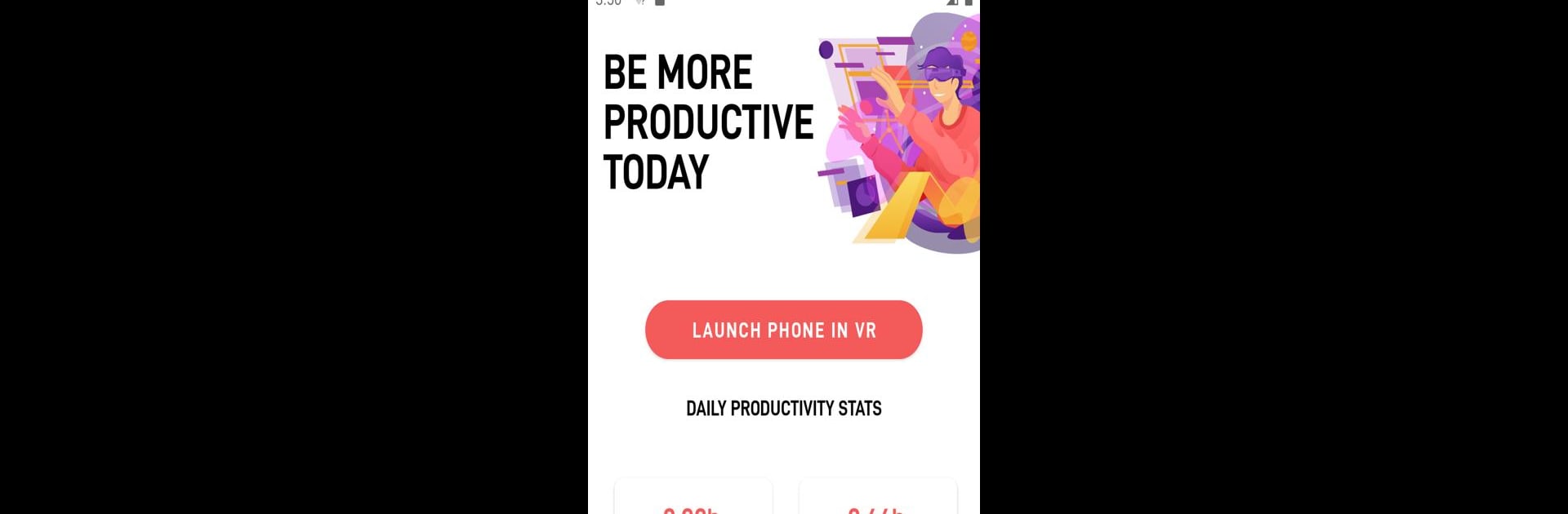What’s better than using Immersed by Immersed Inc.? Well, try it on a big screen, on your PC or Mac, with BlueStacks to see the difference.
About the App
Ever wished you could set up your perfect workspace anywhere? Immersed lets you bring your digital world right into a virtual space, whether you’re tackling tasks solo or teaming up for a project. Grab your phone, toss on your VR headset, and suddenly, you’re working at a coffee shop—or some other awesome spot. Immersed turns any place into your personal productivity zone, wrapping your apps, screens, and even your teammates around you.
App Features
-
Virtual Screens Galore
Set up two giant virtual screens right next to your laptop or desktop, like windows floating in VR. Juggle your apps, documents, and everything else without piling up physical monitors. -
Distraction-Free Environments
Get lost in a workspace that actually helps you focus. From cozy coffee shops to futuristic lounges, pick your favorite spot and leave distractions behind. -
Cowork Like You’re Side by Side
Hang out with coworkers from anywhere in the world—really feels like you’re sitting together, complete with your own virtual desks. -
Collaborative Tools
Need to brainstorm or problem-solve? Share your screen, open a virtual whiteboard, and draw things out together—no need to be in the same room. -
Flexible Compatibility
Doesn’t matter if you’re on Mac, PC, or Linux—hook up your computer and get your phone in VR, no funky gear required. -
Great on BlueStacks
Works smoothly on BlueStacks, so setting up Immersed is easy and hassle-free. Get things running without complicated steps.
Switch to BlueStacks and make the most of your apps on your PC or Mac.