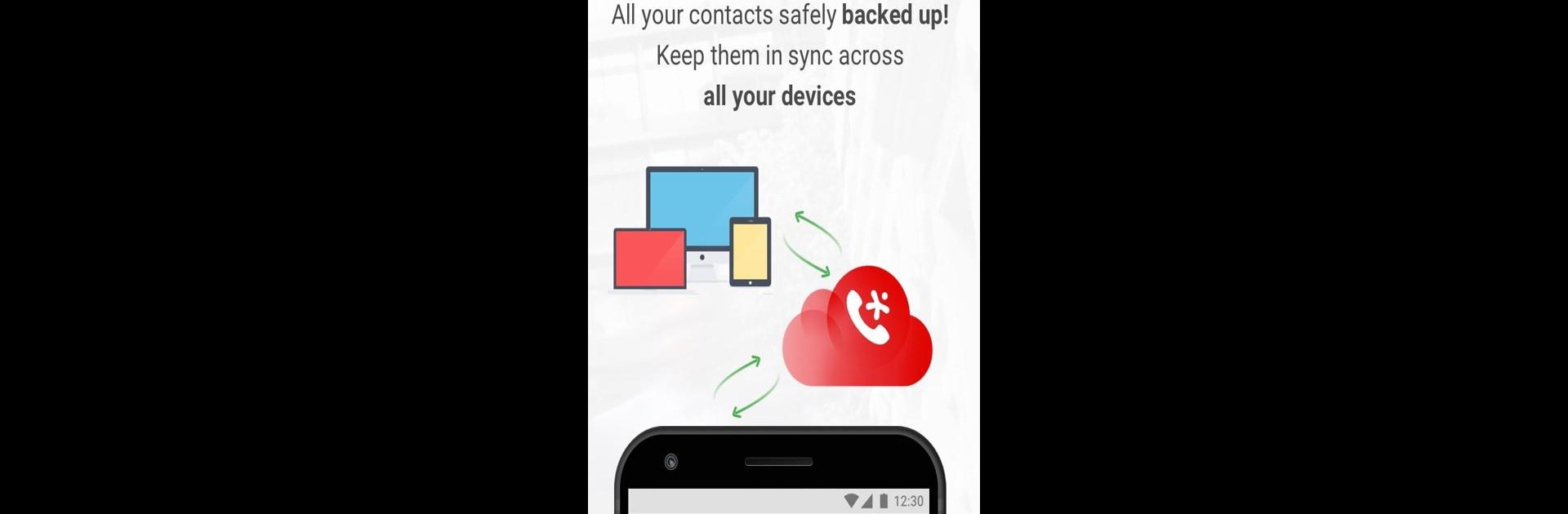Get freedom from your phone’s obvious limitations. Use InTouch Contacts: CallerID, Transfer, Backup, Sync, made by Volare Technologies Pvt. Ltd. (InTouchApp), a Productivity app on your PC or Mac with BlueStacks, and level up your experience.
About the App
Ever find yourself shuffling through contacts, unsure if a caller is an old friend or just another spammer? InTouch Contacts: CallerID, Transfer, Backup, Sync makes keeping your connections organized a whole lot easier. Whether you’re deep into sales, running your own business, or just want your address book to make sense for once, this app from Volare Technologies Pvt. Ltd. (InTouchApp) aims to bring order to the chaos. Expect quick access to your network, smarter ways to identify callers, and a tidy list you can always count on—even when you switch devices.
App Features
-
Caller ID with a Twist
Know more about incoming calls before picking up. See if a caller is connected to you through a friend or your wider network. Block spam easily, and take the guesswork out of unknown numbers. -
Simple Reminders
Set call-back alerts for those important people you don’t want to forget. Your app, your memory jogger. -
Calls, Cloud Chats, and More
Call people, send messages, share docs—do it all from one place. Everything is securely cloud-backed, so you’re good to go whether switching phones or chatting from your laptop. -
Business Card Handling
Take a quick photo of any paper card, and the app saves the details straight into your contacts—no typing needed. -
Digital Business Cards via QR Codes
Skip the paper cards—swap contact info instantly by scanning a QR code. Handy for quick meetings or conferences. -
Never Forget a Face (or Name)
Jot down a little note for each contact. Maybe it’s where you met or their favorite coffee—useful when names blur together. -
Web Browser Extension
Add contacts right from sites like LinkedIn or Gmail using Chrome or Firefox. Even place calls straight from websites using your phone. -
Real-Life Search Power
Find people with phrases like “Works at Apple” or “lives in Chicago.” Spellings don’t have to match; the app figures it out. -
Automatic Contact Updates
When your contact moves or gets a new job, details update in the background—no need to lift a finger. -
Uncluttered, Unified List
Bring in contacts from all your accounts, and let the app tidy up duplicates and messy entries. -
Smooth Sync and Easy Transfer
Seamlessly sync contacts between multiple devices—including switching between Android and iPhone—without missing anything. -
Direct Integration with Phone Contacts
All changes are written directly to your phone’s native contact list, so you’re always ready, even offline. -
Smart Backups
The app keeps a full history of changes, backing up everything automatically—including old versions—so accidental deletions aren’t a big deal. -
PC & Mac Management
Review, edit, and message your contacts from your computer for extra comfort—especially handy using BlueStacks to get that big-screen view. -
Private and Secure
Your contact info, conversations, and documents stay safe. Privacy is top priority—no data selling.
Switch to BlueStacks and make the most of your apps on your PC or Mac.