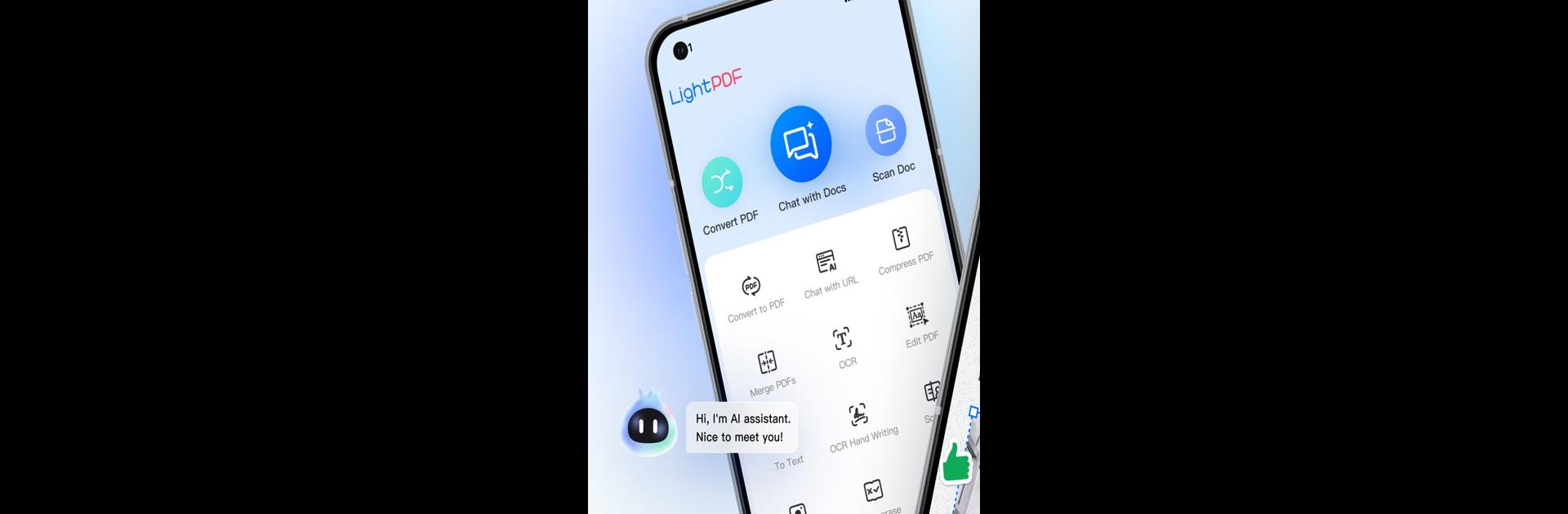Why limit yourself to your small screen on the phone? Run LightPDF: ChatPDF&Convert&Scan, an app by WangxuTech, best experienced on your PC or Mac with BlueStacks, the world’s #1 Android emulator.
About the App
LightPDF: ChatPDF&Convert&Scan by WangxuTech is here to make life with PDFs a whole lot easier. Looking to quickly sum up a dense document, clean up a file, or just organize your PDF collection? This productivity app has you covered with a tool for every PDF job. Whether you’re working on your phone or using BlueStacks, you’ll find it’s packed with clever features but easy enough for anyone to use—no tech degree required.
App Features
-
AI-Powered PDF Buddy
Got a massive PDF and no time? Just ask questions, and LightPDF will fetch the info in seconds. You can chat with your documents—including scans, Word files, spreadsheets, and even URLs—and get markdown or table summaries when you need them. Need sources? It attaches those too. -
Watermark & Sensitive Info Remover
Accidentally got a watermark on your PDF—or maybe you need to erase private details? The app’s AI eraser can zap watermarks and redact sensitive bits, all while keeping your document looking sharp. -
Mobile Document Scanner
Snap photos of your notes, receipts, or even book pages, and instantly turn them into a neat PDF. It’s also handy for pulling text straight off paper, cleaning up handwriting, or just capturing info on the fly. -
Smart File Converter with OCR
Need to switch from PDF to Word, JPG, Excel, or back the other way? LightPDF can handle all that, plus it uses OCR so it’ll make type from images editable (hello, easy edits and fast sharing). -
Cloud Storage & PDF Organizer
Organize your digital workspace: compress PDFs, merge them, search or bookmark key pages, and auto-sync your files in the cloud. Jump between devices anytime—your PDFs will come with you. -
Custom ID Photo Maker
If you ever need a passport or ID photo in a specific size or background color, you can whip it up right here. It even helps you retouch the photo so it’s crisp and clear. -
Team Collaboration Tools
Sharing’s simple: send out links for people to read, comment, sign, or highlight in your PDFs. You decide who can do what, so you stay in control. Plus, star your must-haves for quick access, and work across all your devices with one account.
Eager to take your app experience to the next level? Start right away by downloading BlueStacks on your PC or Mac.