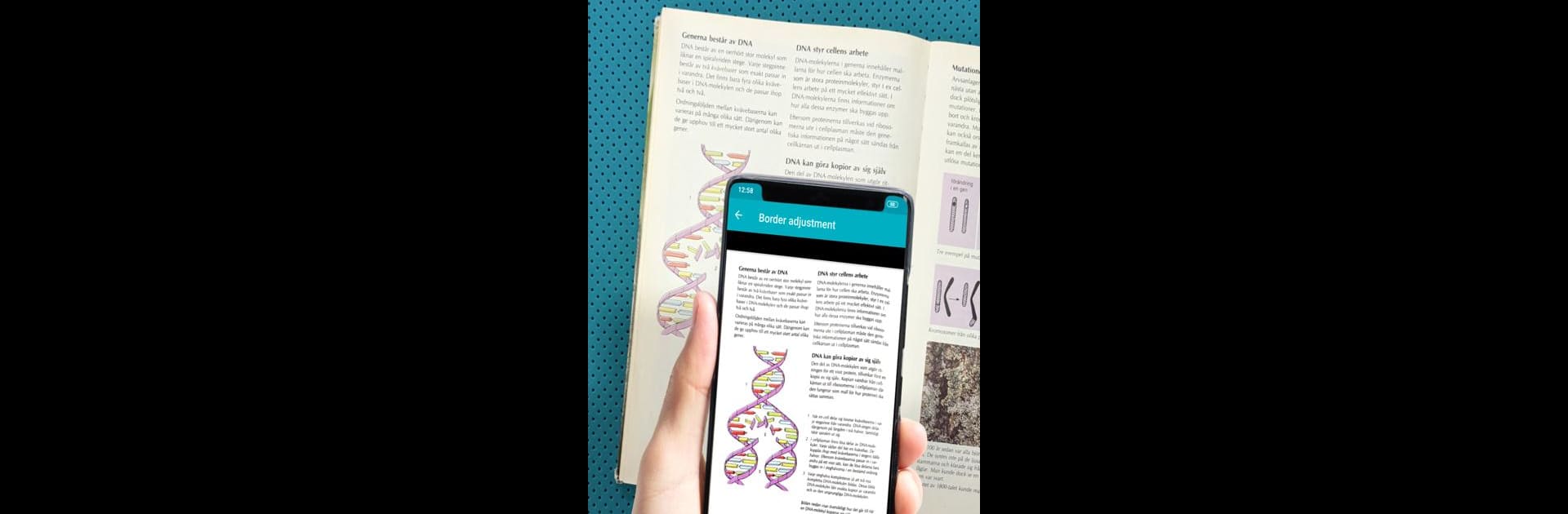Get freedom from your phone’s obvious limitations. Use Notebloc Scanner – Scan to PDF, made by Notebloc Scanner, a Productivity app on your PC or Mac with BlueStacks, and level up your experience.
About the App
Ever wish you could toss all your random papers, receipts, or sketches and keep them neatly stored on your phone? Notebloc Scanner – Scan to PDF by Notebloc Scanner makes that possible—and it’s surprisingly simple to use. Just snap a picture of any document, and you’ll have a clean digital version ready to save or share. Great for those who want quick scans, tidy organization, and zero clutter.
App Features
-
Unlimited Free Scanning
Scan as many pages as you need without hitting any limitations or paywalls. Just open the app, point your camera, and you’re set. -
Instant Document Clean-Up
The app snaps a photo and automatically straightens out your scans, clears up odd shadows, and makes your notes or sketches look crisp on a bright white background. -
Multi-Page Scanning
Got a stack to digitize? You can scan several pages in a row and bundle them into a single PDF or JPEG file. -
Powerful Organization Tools
Keep all your documents sorted with custom folders and subfolders. Rename files, arrange by date, or move pages around—makes finding that one receipt or sketch a breeze. -
OCR Support in 18 Languages
Use the built-in OCR to turn typed text from your scans into real, searchable text. Handy if you work in more than one language or get lots of stuff from different sources. -
Flexible Sharing & Saving
Tap to save your digital docs or share them straight to email, messaging apps, or cloud storage. However you stay connected, it fits right in. -
Handy Editing Right Inside the App
Crop, reorder, or tweak your scans before saving. No need to switch apps or tools just to adjust a page. -
Perfect for Notebloc Notebooks
If you use Notebloc notebooks, your scans come out spotless—no lines or background, just your writing or drawings, clear as day.
Notebloc Scanner – Scan to PDF works great on your phone, but if you want a bigger view or need desktop power, you can also use it with BlueStacks on your computer.
Big screen. Bigger performance. Use BlueStacks on your PC or Mac to run your favorite apps.