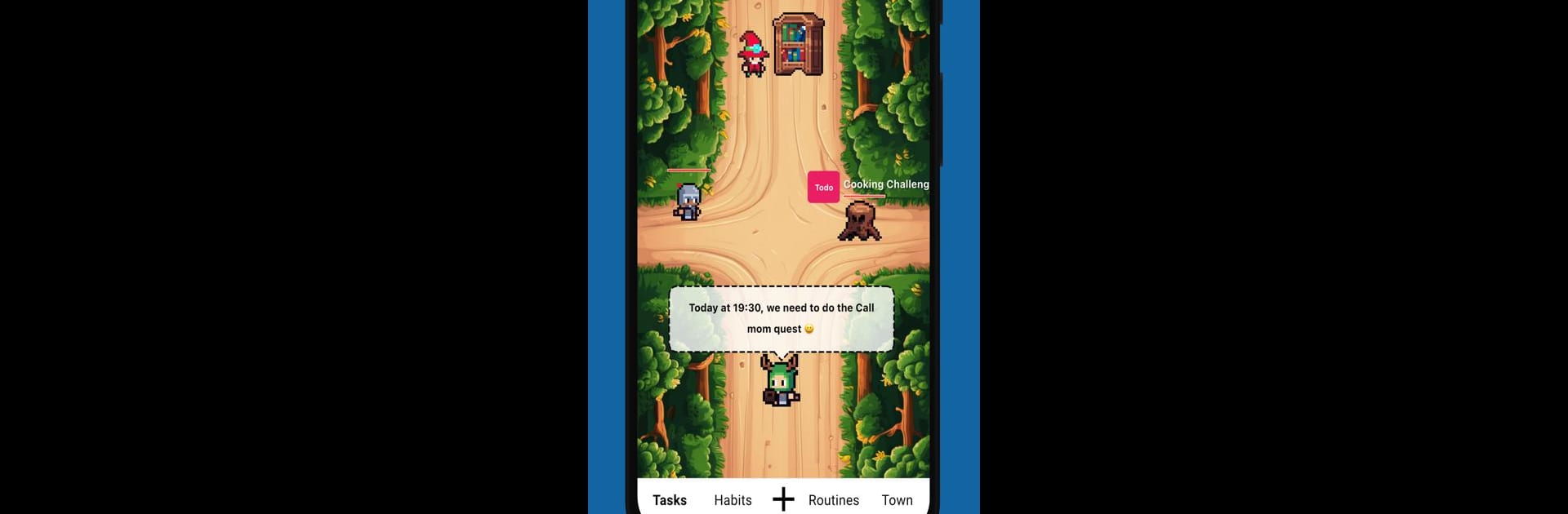Get freedom from your phone’s obvious limitations. Use QuestDo – Gamify Habits & TasK, made by AngryHong, a Productivity app on your PC or Mac with BlueStacks, and level up your experience.
About the App
Ever wish tackling your daily to-do list felt less like a chore and more like an adventure? QuestDo – Gamify Habits & TasK brings a fresh spin to productivity by turning everyday habits, routines, and tasks into a fun, RPG-inspired challenge. If you’ve got a soft spot for games and want to see your real-life goals as quests, this app turns productivity into something you’ll actually look forward to. Whether you’re deep in a morning routine or knocking out a big project, QuestDo gives you that satisfying sense of progress—just like gaining XP in your favorite game.
App Features
Turn Tasks into Quests
Suddenly, doing laundry or finishing that report feels like a quest you’re about to conquer. Each completed task nets you experience points and helps your character grow stronger, one checkmark at a time.
RPG-Style Progression
Do you love racking up stats? With every new habit you form or routine you complete, you’ll see your character’s attributes improve, making self-improvement feel like upgrading in a game.
Habit Streaks & Rewards
Staying consistent pays off—literally. Keep a streak going with your good habits and unlock in-game rewards, all while you watch your real-world progress stack up on helpful charts and graphs.
Battle Challenges & Set Priorities
Life throws curveballs, but QuestDo lets you plan ahead with priority settings, deadlines, and even lets you “battle” through tough days as if they were boss fights.
Customizable Routines
Build and manage morning or evening routines, rack up magic points, unlock special skills, and discover what a little structure can really do for your day.
Monthly Calendar Tracking
Get a bird’s-eye view of your achievements with an intuitive monthly calendar, perfect for spotting patterns or celebrating streaks.
Collect Gear & Recruit Helpers
Earn fun in-app items and assemble your own quirky team of mercenaries to help smash through your goals—a playful nod to classic RPGs.
You can make the most of these adventures whether you’re on your phone or running QuestDo on BlueStacks. Give your day a playful twist while still getting things done, all thanks to AngryHong’s unique approach to productivity.
BlueStacks gives you the much-needed freedom to experience your favorite apps on a bigger screen. Get it now.