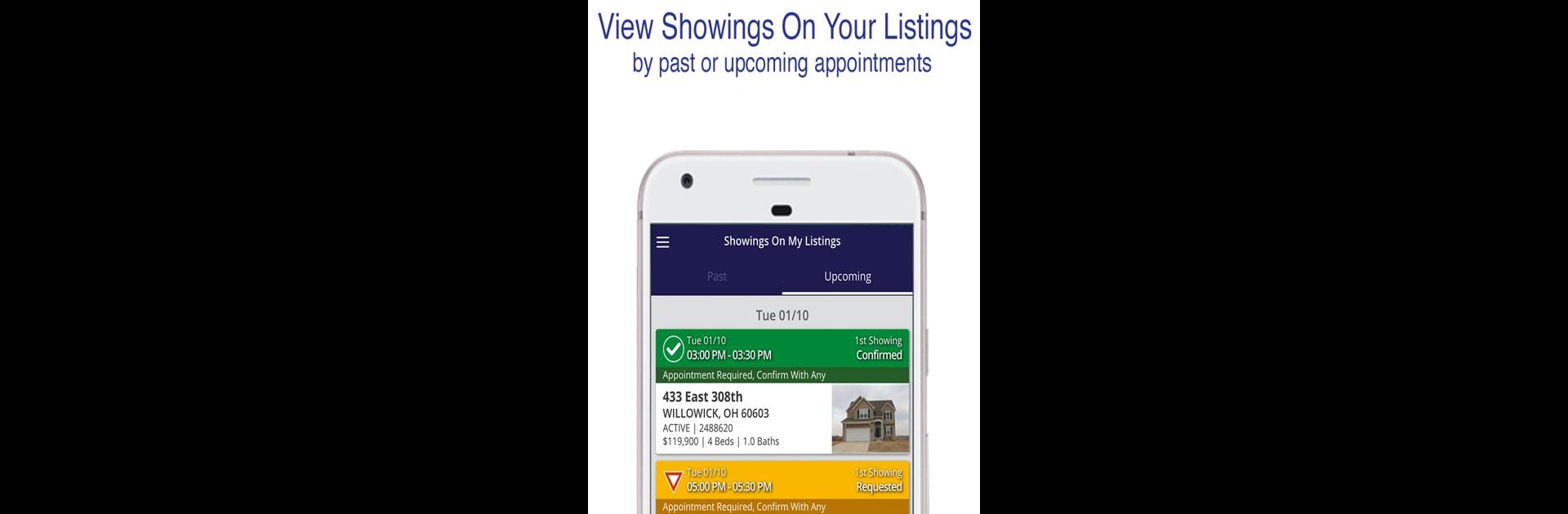Let BlueStacks turn your PC, Mac, or laptop into the perfect home for ShowingTime, a fun Productivity app from ShowingTime.
About the App
ShowingTime is built for everyone in the real estate game—agents, offices, associations, you name it. It’s all about putting the tools for showings and feedback right in your pocket, so you’re always ready when business calls. Whether you’re juggling multiple listings, wrangling appointments, or keeping clients updated on the fly, ShowingTime keeps things organized and running smoothly. Have BlueStacks handy? You can check things out on your computer just as easily.
App Features
-
Effortless Showing Scheduling
Smoothly book showings and find all the instructions you need, even when you’re hustling from one property to the next. -
Offline Access
No signal? No problem. All your key details are available offline, so you can keep working wherever you are. -
Customizable Font Sizes
Adjust the text size in the app to fit your style. Make things easy on your eyes and review info without squinting. -
Nearby Listing Search
Quickly search for listings available to show near your current location. Handy if you’re out and about with clients and want to keep options open. -
Client-Friendly Activity Sharing
Share updates on listing activity with your clients in a snap, keeping everyone in the loop without a fuss. -
Feedback Made Simple
Collect feedback for your own properties, or easily provide feedback after your own showings—it’s all streamlined and easy to find. -
Seller Notifications
Wrap up a showing? Give sellers peace of mind with a quick notification, letting them know you’re done. -
Calendar Sync
Keep your personal and appointment calendars in harmony, so you don’t miss a beat—or a showing. -
Analytics and Reporting
Take a peek at the bigger picture with built-in analytics and reporting tools for market insights, right at your fingertips.
BlueStacks brings your apps to life on a bigger screen—seamless and straightforward.