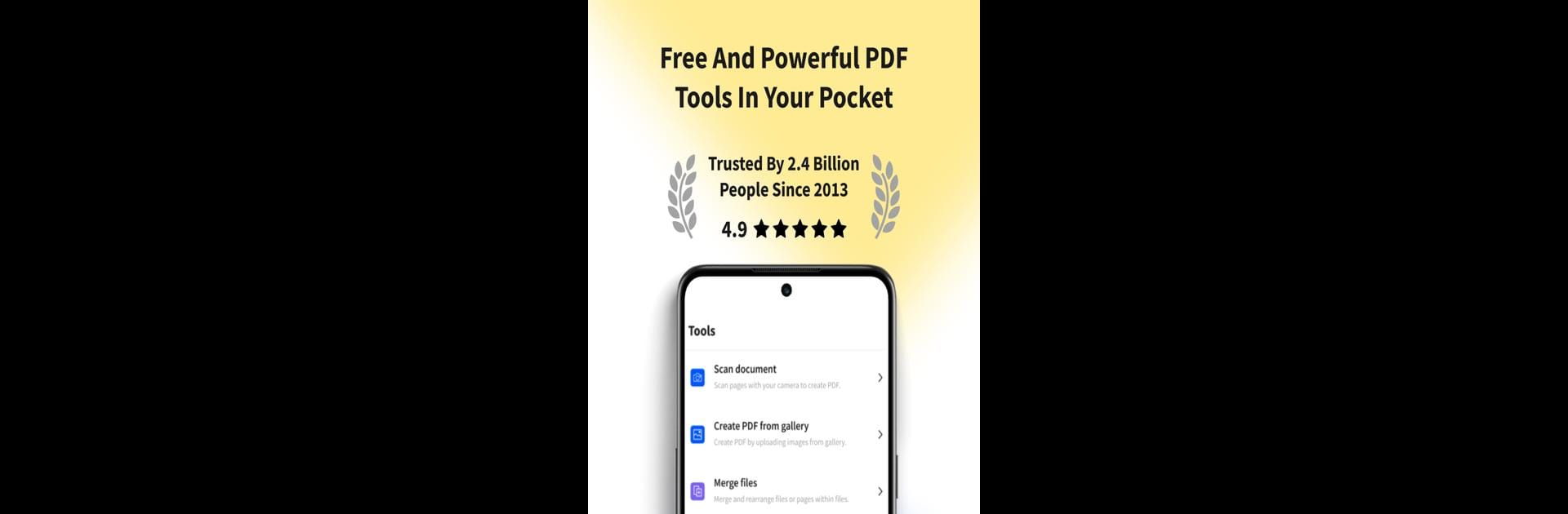Multitask effortlessly on your PC or Mac as you try out Smallpdf: All-In-One PDF App, a Productivity app by Smallpdf on BlueStacks.
About the App
Need to wrangle PDFs without getting lost in confusing menus? Smallpdf: All-In-One PDF App from Smallpdf takes care of the whole ordeal—converting, editing, signing, and even scanning PDFs straight from your phone. Whether you’re dealing with receipts, forms, notes, or presentations, it’s set up to help you get things done fast. You can keep all your documents organized and whip them into shape no matter where you are—even on a bigger screen, thanks to BlueStacks.
App Features
-
Effortless File Conversions
Switch up your document formats with just a tap. Convert PDFs to Word, Excel, PowerPoint, JPG, or PNG (and back again), or turn your images into PDFs with zero hassle. -
Editing that Makes Sense
Tweak text, images, or add links right in your PDFs. Highlight what matters, scribble quick notes, rotate, shuffle, or delete pages—whatever you need to keep your docs clean and clear. -
Shrink Files with Ease
Compress your PDFs to save space or make sharing a breeze, all without sacrificing the quality of what’s inside. -
Smooth E-Signing
Add your electronic signature or grab someone else’s, with real-time status updates. Signing on the go doesn’t get easier—no printer required. -
Merge & Split Like a Pro
Combine as many PDFs as you want into a single file, or slice big documents into smaller bits for easy handling and sharing. -
Scan on the Spot
Point your camera at receipts, notes, contracts—anything—and instantly turn them into PDFs. Built-in OCR pulls out the text so you can edit scanned documents, too. -
Handy Cloud Integration
Keep files close wherever you work—access PDFs from your favorite cloud storage or stash them on your device. -
Read, Fill, & Mark Up
Use the PDF reader to review docs, fill out forms electronically, and annotate with highlights or strikethroughs. -
Works Anywhere You Do
It’s built for every major platform—so whether you’re on Android, iOS, desktop, or prefer using BlueStacks on your PC, your PDFs are right at your fingertips. -
Privacy-First Approach
Your data stays yours. Files are deleted from the server one hour after processing (unless you choose to keep them), and everything’s built to keep your info secure.
Eager to take your app experience to the next level? Start right away by downloading BlueStacks on your PC or Mac.