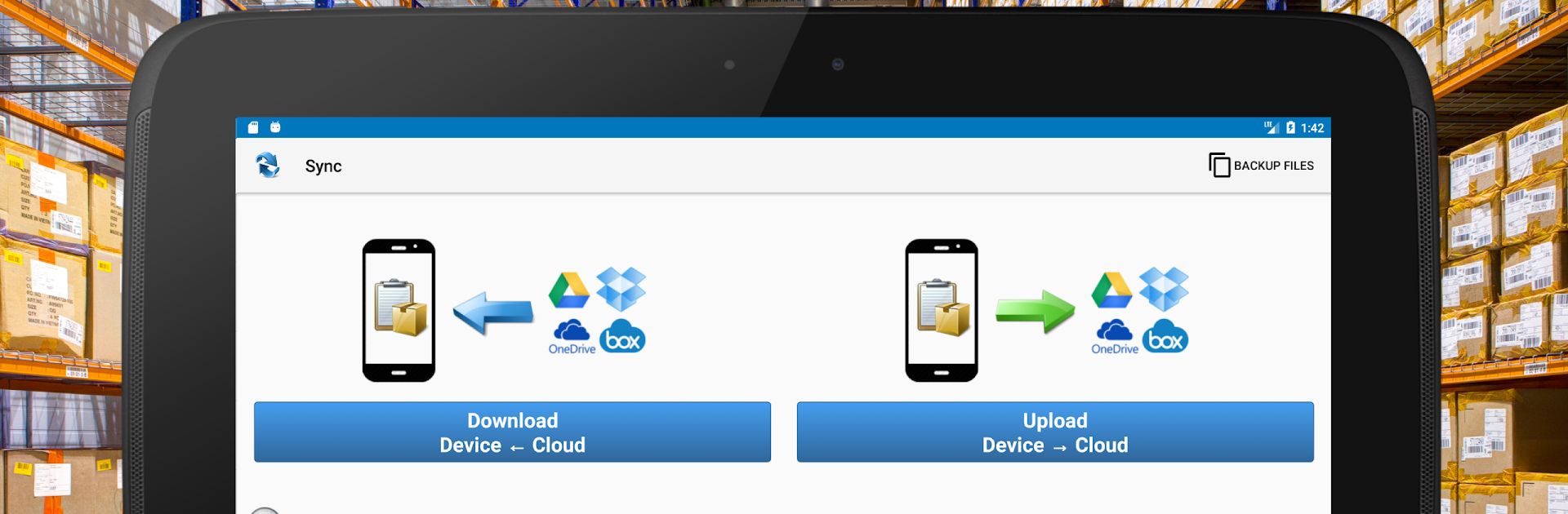Why limit yourself to your small screen on the phone? Run Storage Manager : Stock Tracker, an app by MichaelHuber, best experienced on your PC or Mac with BlueStacks, the world’s #1 Android emulator.
About the App
If you’re juggling stacks of products or inventory and wish you had a smarter way to handle it all, Storage Manager : Stock Tracker is pretty much your secret weapon. Built by MichaelHuber and tucked in the Productivity genre, this app is all about cutting through the chaos and making sure you always know what you’ve got in stock—and what’s heading out the door. It’s super straightforward, so you won’t need a manual to get things up and running. Whether you’re working from your phone or enjoying more screen space with BlueStacks, managing your stuff just got a lot easier.
App Features
-
Barcode Scanning
Quickly scan products right from your device to speed up your whole inventory process. Say goodbye to manual entry—just point and scan. -
Print on the Go
Need a delivery note or an order sheet? Print documents directly from the app—no need to jump through hoops or use another tool. -
Live Inventory Updates
Everything you add or remove gets tracked in real time, so your numbers are always up to date. -
Easy Stock Tracking
Effortlessly keep tabs on what’s coming in, what’s going out, and what’s running low. -
Stress-free Stocktaking
Taking inventory doesn’t have to be a dreaded task—it’s all handled smoothly, so even big audits feel manageable. -
Customer and Supplier Management
All your contacts, whether customers or suppliers, can be managed right inside the app, making communication a breeze. -
Order and Assignment Tools
Track and manage orders, and assign tasks or items—all without ever leaving the app. -
Cloud Sync and Backup
Your info is always backed up to the cloud, so you don’t lose sleep over lost data. -
Import/Export Capabilities
Bring in customer, product, or supplier details from elsewhere, or export your lists when you need them elsewhere. -
Customizable to Fit You
Personalize the app’s settings so it works the way that suits your business best. -
Reports and Analytics
Dive into handy lists and see the stats that matter—helping you make smarter, quicker decisions. -
Direct Emailing
Shoot off important documents to your partners right from the app, no copy-pasting required. -
Designed for All Devices
Works seamlessly on your phone, tablet, or even when you stretch out with BlueStacks on your computer.
BlueStacks brings your apps to life on a bigger screen—seamless and straightforward.